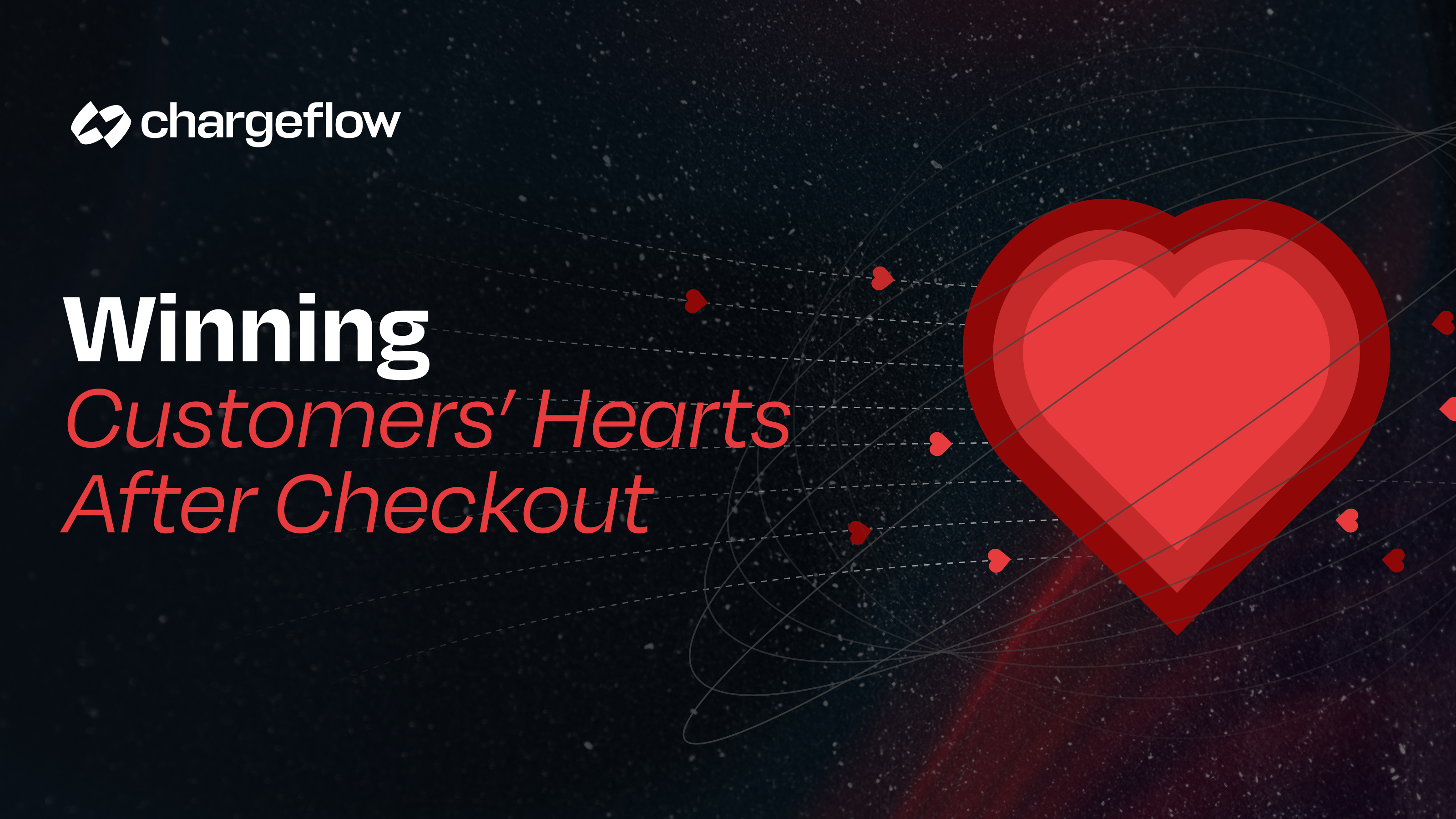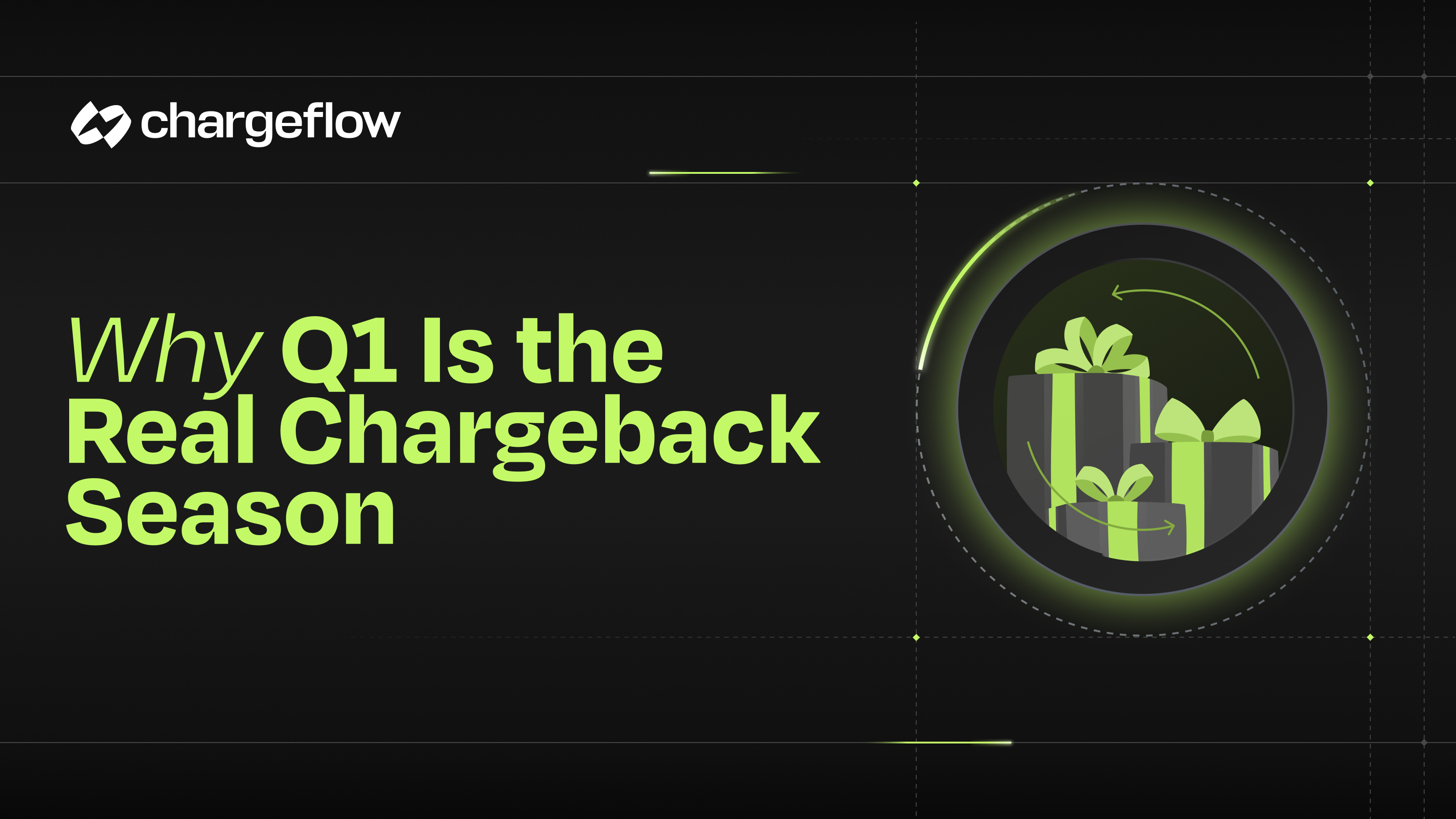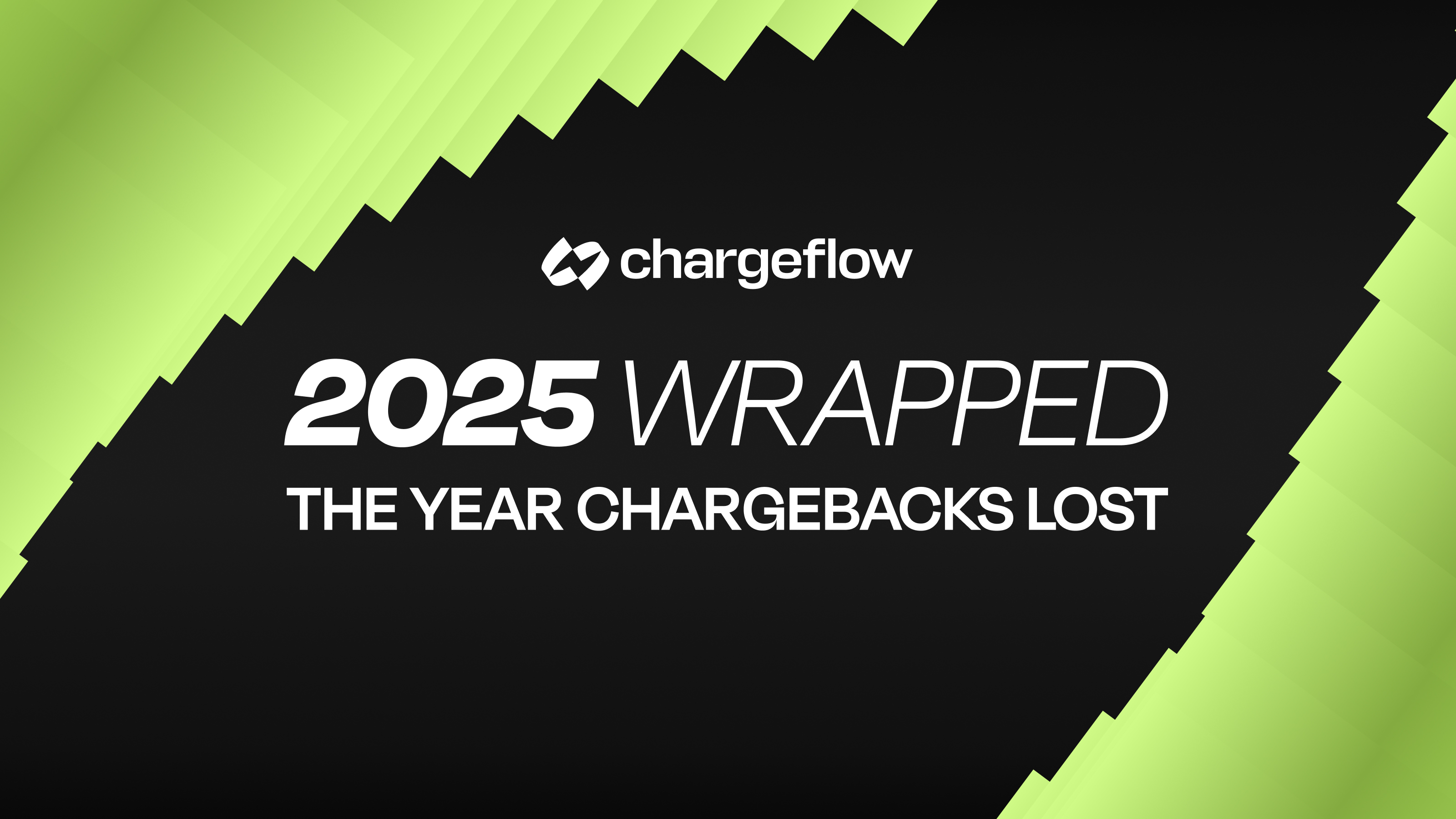Building Successful Shopify Clothing Stores

Chargebacks?
No longer your problem.
Recover 4x more chargebacks and prevent up to 90% of incoming ones, powered by AI and a global network of 15,000 merchants.
Building a Shopify clothing store takes vision, but sustaining it requires strong systems. From marketing to chargeback protection, the right tools make all the difference. Chargeflow helps Shopify merchants reduce chargebacks, recover lost revenue automatically, and focus on long-term growth.
In the duration it’ll take you to read this article, 40 Shopify stores would’ve cropped up. Out of which, almost a quarter belongs to the clothing category. Yes, that is the number they do every hour! It does sound daunting, and to be honest, not all of them succeed
However, the good news is that at least two-thirds of all new businesses on Shopify, including clothing stores, survive the first two years. That means you have a solid chance of making it past the start-up phase; the challenge is sustaining growth.
How? The devil is in the details, which I am here to offer you. If you wish to build and launch a Shopify clothing store that stands the test of time, please pay close attention.
Complete Toolkit for Building a Successful Shopify Clothing Store
Below are the step-by-step processes for building a successful Shopify clothing store, with real-life examples from merchants that have done it.
1. Begin by Defining Your Clothing Niche
To do this, ask yourself the following questions. Answering them will help you define your niche, identify your target audience, and understand their preferences and purchase patterns.
This clarity also makes it easier to communicate your brand’s unique value to the right customers.
- Who is my target audience? Creating buyer personas at the very start would be wise.

- Is there a market gap I aim to fill?
- What are my brand’s core values (eco-friendly, fast fashion, plus-sized fashion, etc.)?
- Who are my competitors, and how can I differentiate myself from them?
- Should I validate my niche by conducting some market research? Methodologies such as focus groups, participant observations, individual interviews, etc.
Identifying and defining your clothing niche early on will also eventually help you pick the right theme for your Shopify storefront.
2. Cement Your Business Plan
Now that you have identified your clothing niche, which defines what you will sell, to whom, and why, the next question that arises is how exactly you will go about it. The answer you will find through your business plan.
Devising a business plan, especially for beginners, might sound challenging. However, it is nothing but a total of how you want to conduct your business. Your business plan must include the following ten things:
- Target Market
- USP or Unique Selling Proposition. This will also give you a competitive edge.
- Leadership Roles. Which posts must you create, and people you may need to hire?
- Mission and vision statements. This is a way to always remember your long-term goal.
- List of short-term goals for at least the first two or three years.
- List or categories of products offered.
- Detailed report on your competitors.
- Marketing plan spanning various media and platforms.
- A foolproof supply model, logistics, and operations plan. Your supply model can include the following:
- Dropshipping – If you choose this supply model, you don't hold any inventory. A customer simply places their order on your Shopify store, and a third-party ship your product directly from their warehouse.
- Wholesale model – This is the traditional way of supplying your wares to customers. Here, you hoard your products after purchasing them from your manufacturer or supplier in bulk and ship them from your own warehouse.
- DTC or Direct-to-Customer- This is an end-to-end model where you entirely create or source your products and provide last-mile delivery either yourself or through mix-managed processes.
- 10. Financial plan and projections. This must include the initial investment in your Shopify clothing store. A rough estimate says it takes between $2000-$3000 to set up a Shopify storefront. However, this amount will vary depending on the number of features or Shopify apps you may use.
Defining these key pointers will give you a clear, lean business plan to guide your first years in business. Depending on your store’s focus, you can expand it with additional details such as intellectual property protections, sourcing agreements, or sustainability commitments.
3. Select 3 of 7 Shopify Plans that Work Best for Your Clothing Brand
Shopify offers four main plans: Basic, Shopify (formerly known as Grow), Advanced, and Shopify Plus. There are a few other plans like Shopify Lite, Shopify Enterprise, and Shopify Wholesale, as well. But these don't really concern clothing store owners.
The three Shopify plans ideal for clothing brands are Basic Shopify, Shopify, and Advanced Shopify. The Basic plan is a great place to start, while the others come into play as your store grows. Here is a concise table to help you understand which plan works best for you.
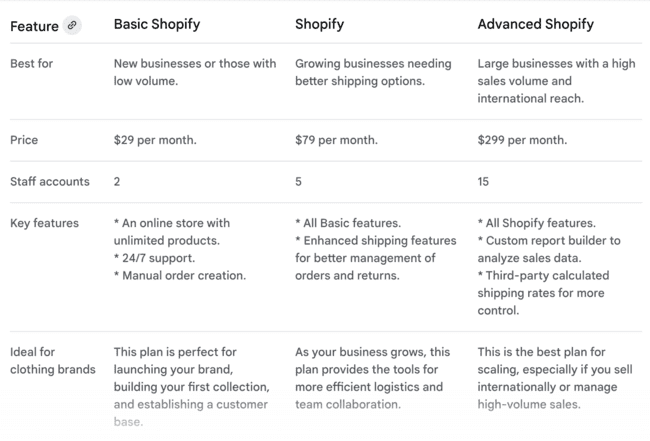
4. Choose a Storefront Theme that Speaks of Your Brand
Fortunately, Shopify offers over 800 fully customizable, mobile-friendly themes. While some of them are entirely free, others cost $140- $400. Choose a theme that is user-friendly, visually appealing, and aligned with your brand identity.
The theme you select for your clothing store should include:
- A clean, uncluttered layout
- Dynamic product pages that support flash sales, animations, and editorial content quickly.
- Flexible design options that allow your brand colors and style to stand out
Tip: Stick to a palette that reflects your brand’s personality and avoids confusion with unrelated industries.
Top 3 Shopify Themes for Your Clothing Store
1. Colorblock
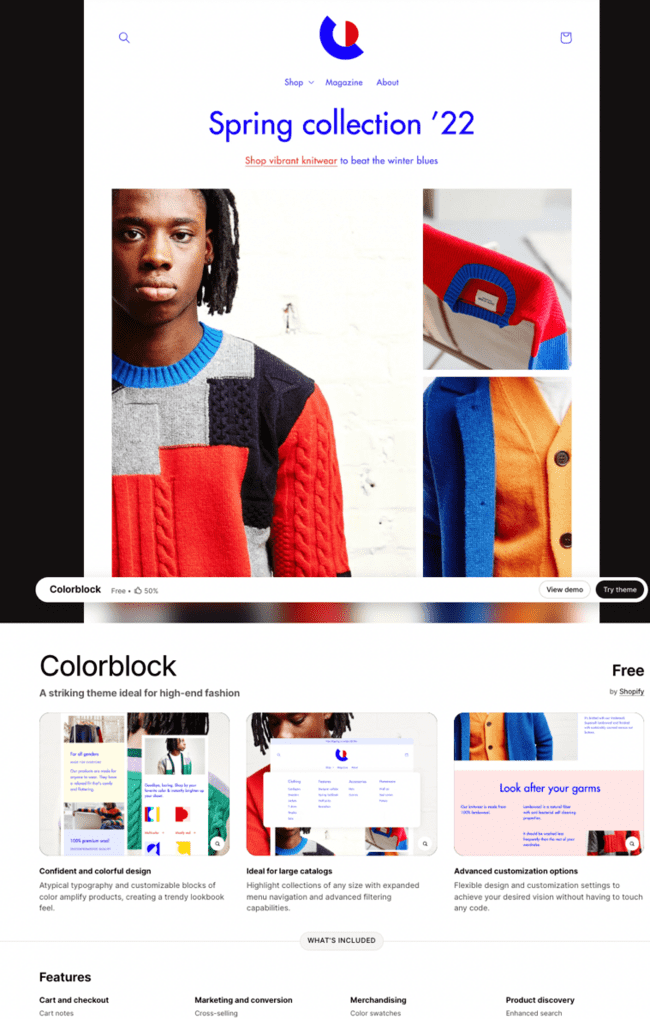
One-time fee: Free
This theme boasts a crisp, clean, and almost minimal layout. It is an excellent starter theme for new designers and small boutiques. It offers useful features such as "Quick Buy", "image rollovers", and "complete size charts", among many others. Colorblock also allows editors and admins to include long-form text on their website.
2. Mavon
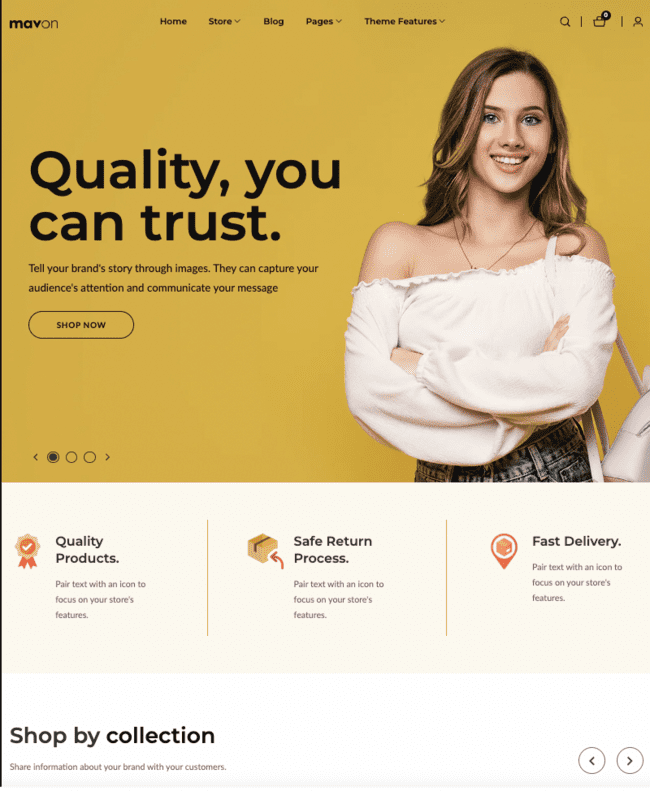
One-time fee: $280
If your clothing brand loves a bit of color spunk, try the Mavon theme. This elegant yet powerful Shopify theme will reward you with one of the fastest-loading websites. Swift load and browse time for digital clothing stores can also lead to higher conversions.
In addition, this theme is replete with advanced filtering menus, color swatches, high-resolution lookbooks, pre-designed promo banners, and lots more.
3. Pipeline

One-time fee: $360
Shopify designed this theme for luxury collections. Therefore, it comes in a chic hue of grey and black. It is perhaps the most customizable Shopify theme of the three listed here, offering features like advanced filters, lookbooks, and subcollections.
Which one should you choose?
All three themes come with an image-first layout, essential for any online clothing store. Choose the one that matches your:
- Brand’s color palette
- Has an instant visual appeal
- Quick loading time
- Offers pre-loaded extensive size charts
- Has both product zoom and quick view options
5. Next, Install the Right Shopify Apps
Once you've zeroed in on the right theme, you will quickly design a remarkable storefront. The next step is to install the right apps that boost the visibility of your store. These Shopify apps will let you analyze how your store is performing, help you manage an array of e-commerce tasks, enhance customer experience, integrate with social media, and much more.
While there are thousands of apps on the Shopify app store, here are my top 3 picks for you:
1. Analyzely
This app allows you to integrate your Shopify store with Google Analytics, thus opening the floodgates of valuable visitor information. With Analyzely, you can rely on data rather than hunches to study visitor activity and behavior on your website.
Through this app, you gain access to performance reports. You can even track the performance of individual events, flash sales, purchases, abandoned carts, and much more. Through this app's dashboard, you gain a detailed view of all that is happening in your store.
2. JudgeMe
User-generated content is gold! In this case, I am specifically talking about customer reviews. While negative customer reviews can hurt, the positive ones significantly increase your brand’s social standing and build instant credibility. Therefore, investing in JudgeMe right at the very beginning makes sense.
This app automatically pulls out customer reviews from emails you sent requesting reviews. It also allows verified customers to put pictures as well as short videos. You can also share these customer reviews on social media directly through the app.
In a nutshell, it is an excellent tool for collecting and sharing customer reviews.
3. Shopify Email
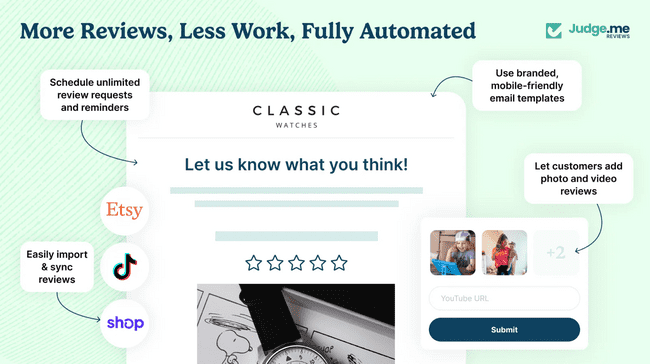
It’s no secret that personalized email marketing is a highly useful tool for improving brand visibility. Fortunately, Shopify has a powerful email marketing app that allows you to create and send relevant emails targeting particular customer segments.
This app also provides AI-generated headlines, subject lines, and email bodies so you don't have to waste a ton of time figuring out what to write for each customer segment. Through Shopify email, you can also encourage new or previous customers to purchase directly through emails. It also allows you to track key metrics such as email click-through rates, email purchases, and cart additions. As Alex Vasylenko, Founder of Digital Business Card, explains, “Email builds lasting loyalty.”
Shopify Email is the most budget-friendly option for beginner merchants, but as your store grows, you might want to switch to more feature-rich platforms like Klaviyo or Getsitecontrol, which allow you to build more professional-looking emails and run sophisticated on-site promotional campaigns to announce sales and offer coupons.
6. Create Detailed Product Pages

Your product pages are the soul of your Shopify clothing store, at least for your prospective customers. Therefore, ensure they are optimized for conversions. How? By incorporating these 5 key elements.
1. High-quality images and videos
This is only possible when you invest in professional photography and videography that conveys an aspirational lifestyle. The New York-based former fashion model and author Mark Perini puts it succinctly. He says:
“My experience as a web designer has taught me that when it comes to e-commerce, people do judge a book by its cover, so invest in solid product photography”.
👉Also read: 50+ Best Shopify Stores to Inspire Your Own (2025)
2. Detailed Descriptions and a Clear CTA
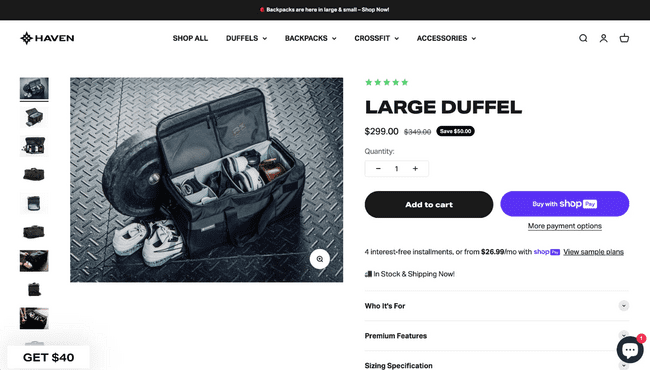
Sure, your website should be more visual than textual, but this does not mean sparse product descriptions. Dedicate one or two paragraphs describing each apparel in your clothing store. In addition to general information, it must also carry proper sizing guides, material compositions, fabric allergens, washing and safety information, and even styling guides.
By the way, it's ok if you're not the best at writing crisp and helpful product descriptions; you can always install Shopify Magic – an AI tool that generates personalized product descriptions quickly.
Once you have added useful product descriptions, nudge visitors into taking an action by adding clear and compelling CTA buttons.
A Call-to-Action button should be centrally placed and unambiguous. Don’t overload pages with too many CTAs — “Add to Cart” or “Buy Now” is enough.
Therefore, you CTA:
- It must be clear and centrally embedded on your product description page.
- Don’t have more than two CTA buttons on one page.
- Don’t confuse your viewers with ambiguous CTA buttons. Add to Cart or Buy Now will suffice.
3. SEO-Optimization
SEO improves your website’s visibility. It is responsible for certain websites to climb the charts on Google search organically. To ensure your product pages are optimized for SEO, audit your content. If possible, hire a content or SEO expert to research specific user keywords or search terms to include in your product descriptions.
Also include Alt text for images and meta titles with the right keywords.
In addition to these three characteristics, you also need user-friendly navigation, quick page load times, visually appealing design, and above all, a mobile-responsive website. Fortunately, Shopify will take care of all these nuances as long as you pick the right theme for your apparel store. Almost all Shopify themes offer quick-loading websites that look great and are optimized for a mobile shopping experience.
7. Set Up a Payment Plan
All Shopify plans, be it Basic or Advanced, come with dashboards that facilitate payments, including chargebacks, returns, and exchanges. You can use the pre-loaded interface under “Shopify Payments” and “Shopify Admin” to look for evidence of legit returns and refunds swiftly before processing them.
Debit or credit card chargebacks, be it Visa or Mastercard, come with certain rules and time limits, which you must keep in mind before processing refunds on them.
Clothing stores are especially prone to chargebacks due to sizing issues, high return rates, and subscription-style orders. Automating dispute recovery with Chargeflow ensures you protect margins while focusing on growth.
To further streamline your returns and exchanges, especially if they are relatively more complex in nature, consider downloading a Shopify returns app to use with your Shopify store. Some of them are:
- AfterShip Returns
- Return Prime
- Loop Returns
👉Read: Mastercard Chargeback Guide for Merchants
8. Test and Make Your Store Live
Before you launch, it’s essential to test your store. This helps you catch bugs, confirm that checkout works correctly, and ensure your site looks great on mobile. A smooth customer experience from day one builds trust and prevents lost sales.
Here’s a quick test checklist:
- ✅ Place a test order using Shopify’s test mode to confirm checkout flow
- ✅ Verify orders in your admin dashboard to ensure they’re recorded properly
- ✅ Cancel a test order to confirm refund and return processes work as expected
- ✅ Check site speed on both desktop and mobile
- ✅ Browse all pages to confirm navigation, design, and product display are consistent
- ✅ Review mobile optimization since most clothing shoppers browse and buy on their phones
Once everything checks out, switch Shopify test mode and you’re ready to launch.
9. Market Your Live Shopify Clothing Store
There exists a plethora of marketing options today. But for your new Shopify clothing store, start with the following three to engage with your audience.
Email Marketing
- Personalize shopping experiences through email campaigns
- Share targeted offers, discounts, and flash sales
- Track click-through rates, purchases, and abandoned carts
Social Media Marketing
- Use Instagram, Facebook, and YouTube for visual storytelling
- Run ads and sponsored posts with direct links to your store
- Leverage Instagram Stories and Reels for real-time engagement
Influencer Marketing
- Influencer marketing works especially well for clothing and accessory brands because it combines visual storytelling with credibility.
- Work with micro-influencers
- Ensure campaigns align with your niche and brand identity
Collaborating with the right influencers can offer average conversion rates of 7.4%, which is quite high given that your initial investment is often pocket-friendly. Many micro influencers can even design campaigns for their followers on a barter deal that requires no cash exchange.
Top 3 Shopify Clothing Stores
Learning from successful brands can give you a roadmap for growth. Here are three Shopify clothing stores that got it right:
1. Gym Shark
Started as a small supplement business, Gymshark grew into a billion-pound brand by:
- Using social media strategically
- Investing in influencer partnerships
- Hiring an operational team early on
- Creating written protocols and best practices
- Leveraging customer data to improve products continuously
2. Fashion Nova
This L.A.-based brand exploded in just three years by:
- Recruiting thousands of influencers for legitimacy and reach
- Rolling out 500 new designs every week
- Balancing affordability with trend-driven innovation
- Staying committed to its niche of designing for voluptuous figures
- Making returns and chargebacks seamless for customers
3. Chubbies
This retro-inspired shorts brand thrived by:
- Offering live chat and responsive customer service
- Positioning as a proudly "Made in USA" label
- Creating a stylish, comfort-first shorts with retro appeal
- Building strong customer feedback loops
- Diversifying products, while staying true to its niche
As these brands scaled, they also faced higher transaction volumes, and with volume comes inevitable disputes. Building systems for chargeback prevention and recovery early on is critical for long-term success.
Wrapping Up
There is no denying that with a bright idea, passion, planning, organization, and of course, the right starter toolkit, building a successful Shopify clothing store is not a distant dream. This platform is on your side!
Building a Shopify clothing store takes vision, but sustaining it requires strong systems. From marketing to chargeback protection, the right tools make all the difference. Chargeflow helps Shopify merchants reduce chargebacks, recover lost revenue automatically, and focus on long-term growth.

Chargebacks?
No longer your problem.
Recover 4x more chargebacks and prevent up to 90% of incoming ones, powered by AI and a global network of 15,000 merchants.
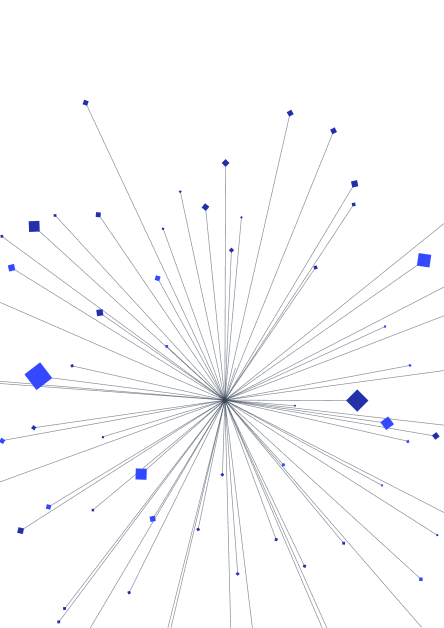
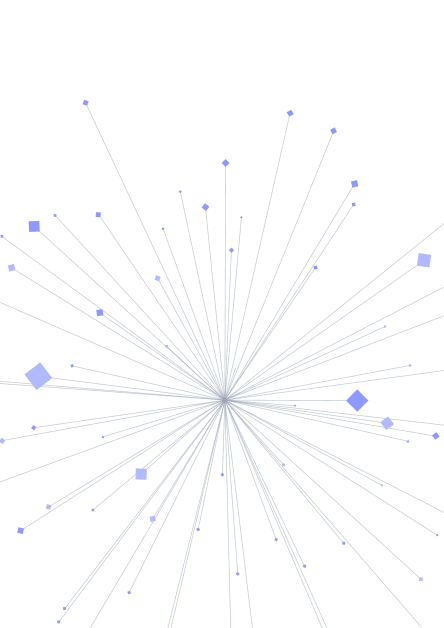
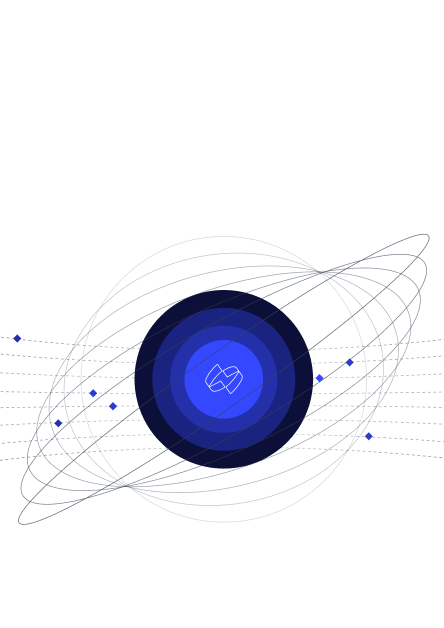
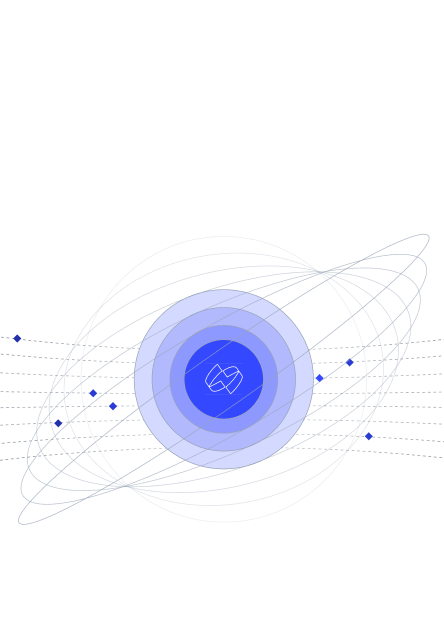
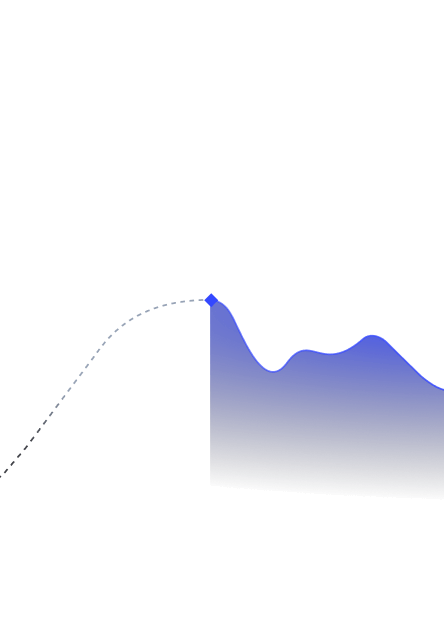
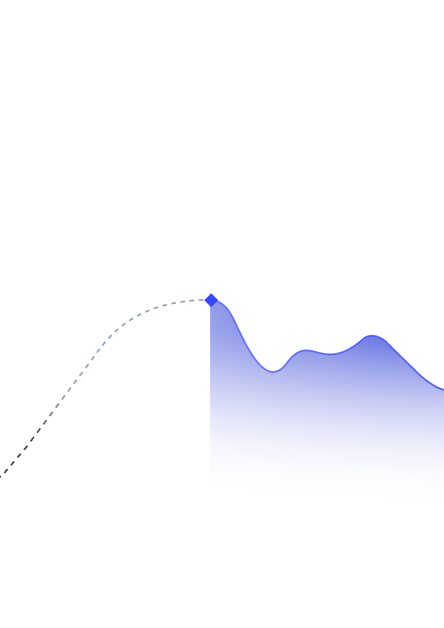
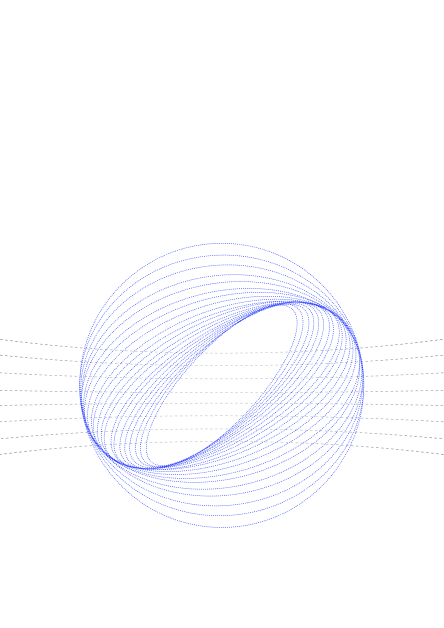
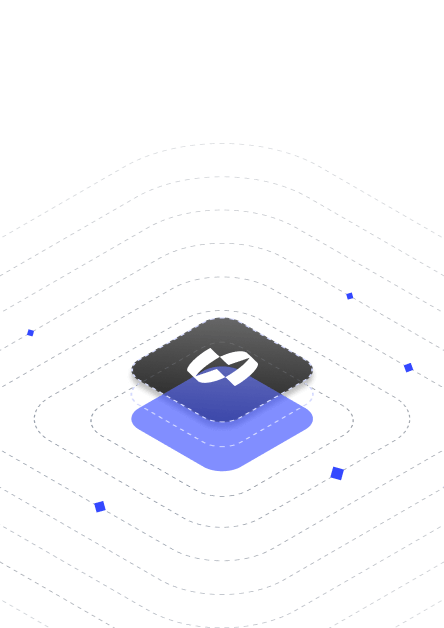
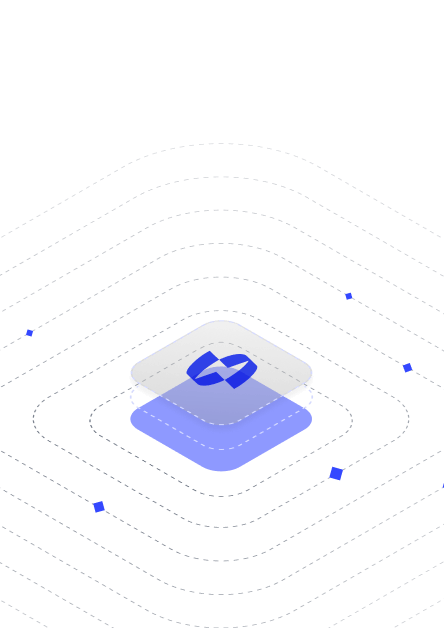







































.png)