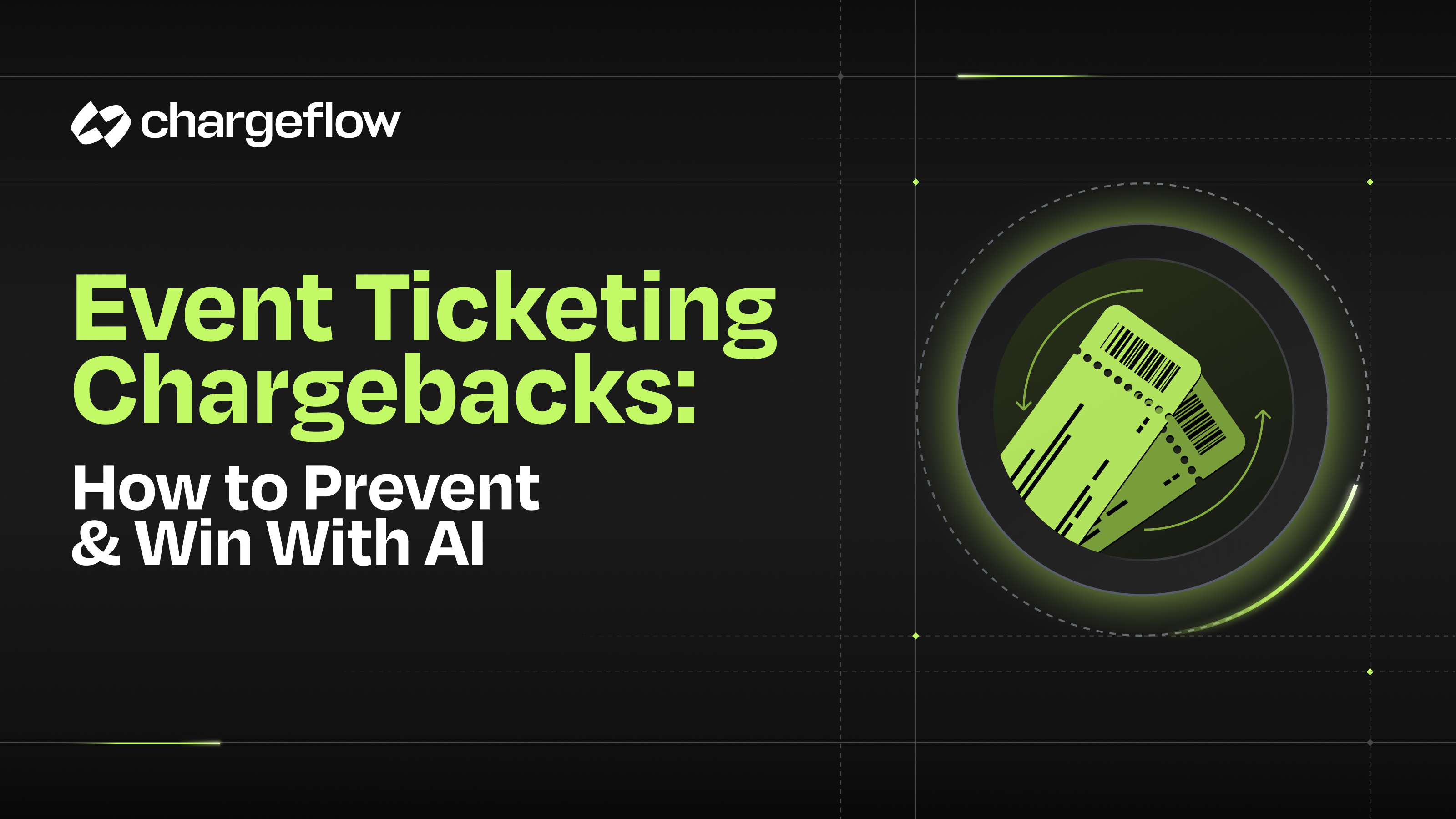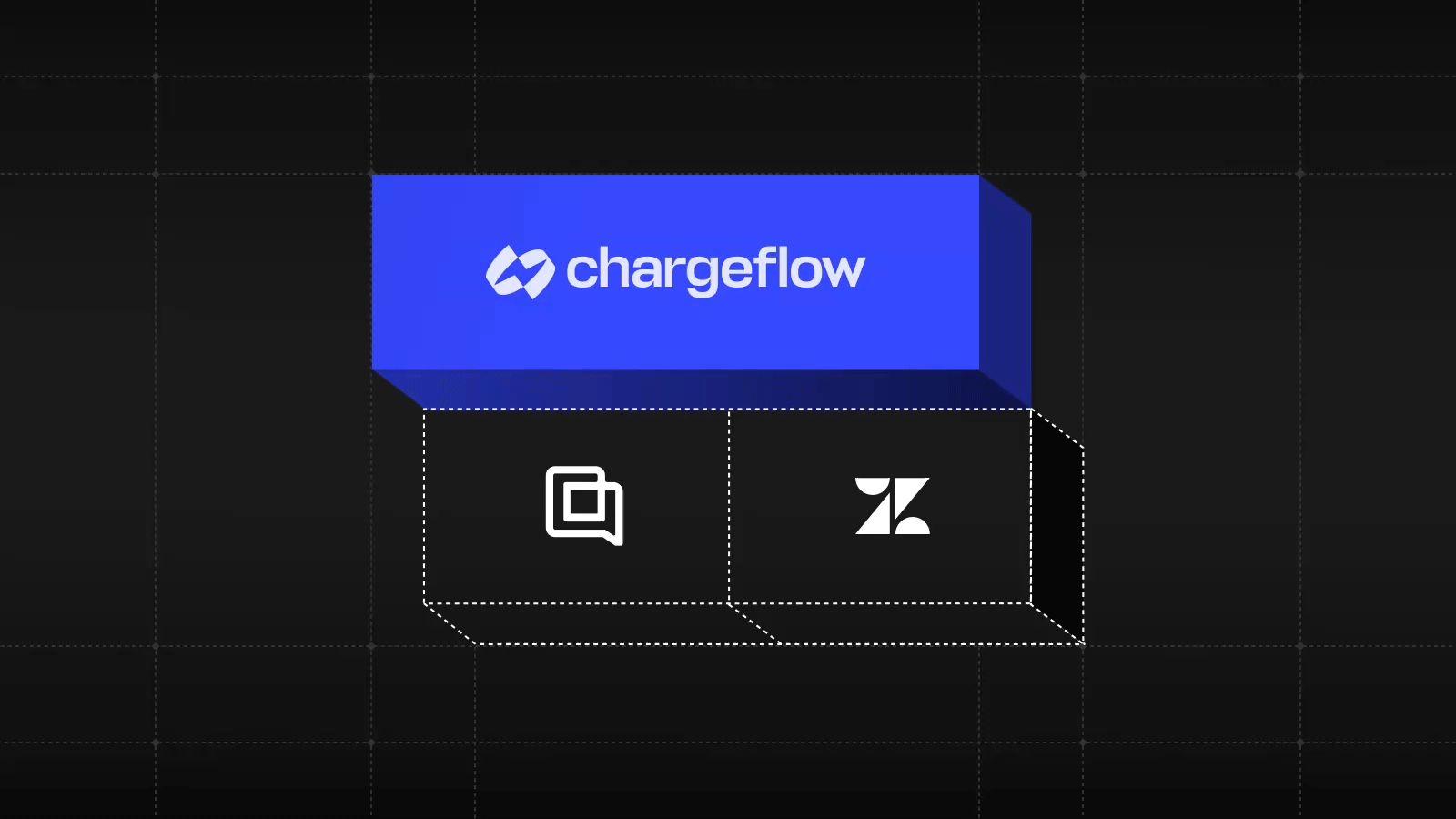eCommerce Predictive Analytics: Anticipating & Preventing Disputes

Chargebacks?
No longer your problem.
Recover 4x more chargebacks and prevent up to 90% of incoming ones, powered by AI and a global network of 15,000 merchants.
Every week you wait to address disputes reactively is a week of lost revenue, frustrated customers, and growing processor risk. Predictive analytics isn’t just about stopping chargebacks; it’s about building a system that protects your profits before problems even surface. That’s exactly what Chargeflow helps you do. From real-time dispute prevention to fully automated chargeback resolution, Chargeflow gives you the tools to turn risk into opportunity, without the manual workload.
Chargebacks, disputes, and refund claims can quietly eat into your profits, especially when you're scaling fast. Most eCommerce merchants try to fix these issues AFTER they happen, but by then, it’s too late.
That’s where predictive analytics comes in. This article breaks down exactly how predictive analytics works in eCommerce, what data you need to use it, and how to set up automated workflows that prevent disputes in real-time. You will learn practical steps to reduce losses and protect your business without adding manual workload.
eCommerce Predictive Analytics: What It Is & How It Works
eCommerce Predictive Analytics uses your past data to predict what’s likely to happen next, so you can stop problems before they start.
Predictive analytics might sound extremely technical. And, sometimes, it does require some technical work. So I want to give you the simple version. It means spotting:
- Orders likely to result in chargebacks
- Customers who may request refunds
- Shipping scenarios that often lead to “item not received” disputes
Example: How Predictive Analytics Catches a Dispute Before It Happens
Let’s say you often get chargebacks with the reason “item not received.” Predictive analytics will:
- Look at past cases and find patterns (risky zip codes, new buyers, slow couriers)
- Flag future orders with similar traits as high risk
- Let you act: pause the shipment, verify the address, or reach out to the customer
But how does the practical application work in eCommerce?
How Predictive Analytics Works in eCommerce (Behind the Scenes)
Predictive analytics is powered by:
- Machine learning models that learn from your store’s history
- Order signals like shipping speed, payment type, and customer status (new vs. returning)
- Dispute data to train the system on what leads to issues
These models get smarter over time, just like a human fraud analyst. But they work automatically at scale.
Once you've set it up, you’re not digging through spreadsheets, the system flags problems before they cost you money, and you can focus on growing your business, not cleaning up avoidable messes.
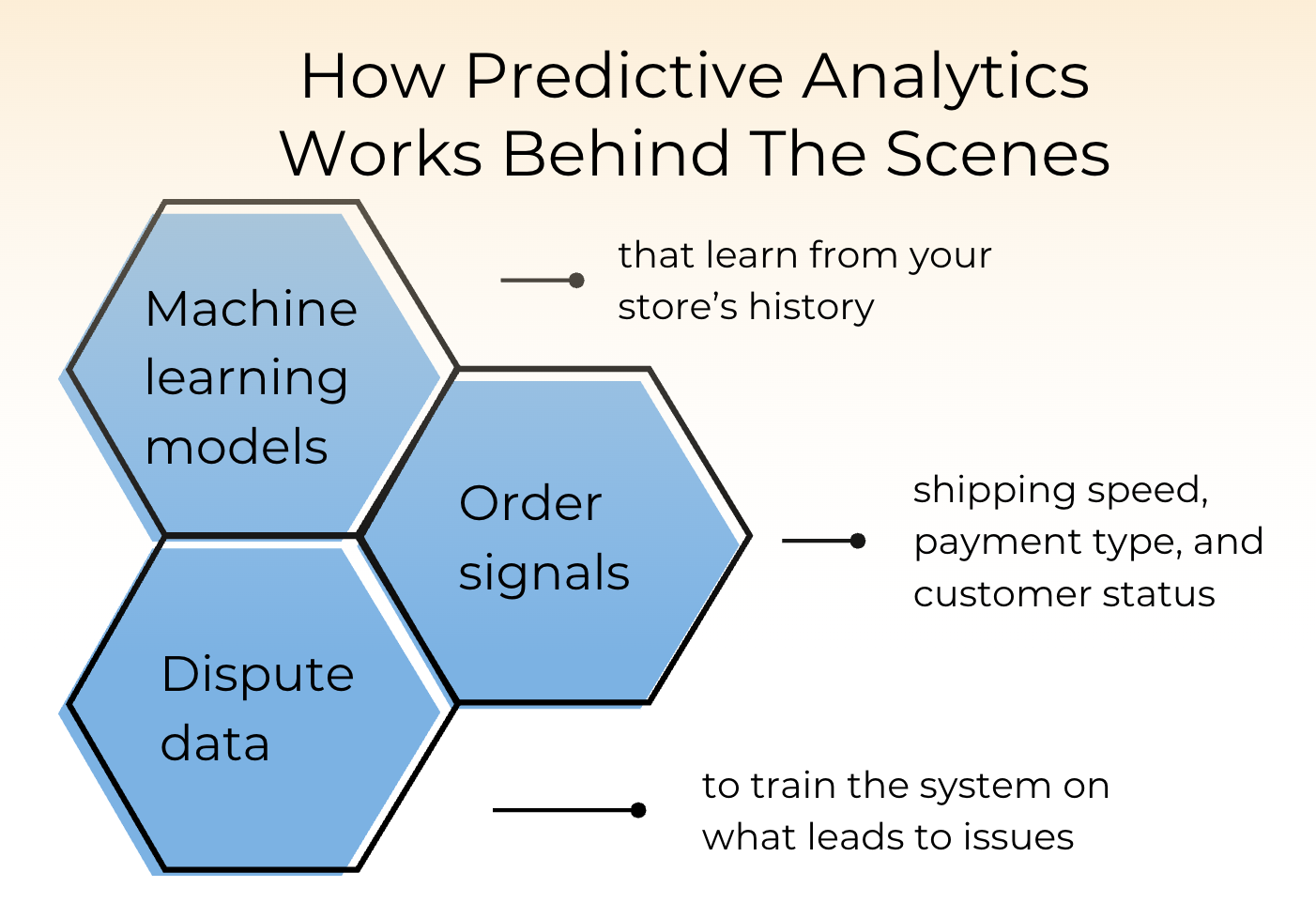
What Data You Need for Predictive Analytics in eCommerce (And Where to Find It)
Predictive analytics is only as smart as the data you feed it. Before you can prevent disputes, you need to understand what causes them so you can start gathering the right data.
Here’s what you should collect:
1. Transaction data: This helps spot suspicious buying patterns. It includes order value, payment method, time of day, device used, location, and repeat vs new customer status.
2. Customer behavior: This helps detect unhappy or high-risk buyers, especially useful if you are shipping early-stage or prototype products, so you can track how customers respond before scaling production. Track login frequency, support interactions, order edits, cancellations, and refund requests.
3. Fulfillment & shipping info: Delivery times, carriers used, missed deliveries, and tracking updates. Late or failed shipments are major triggers for “item not received” claims.
4. Chargeback & dispute history: This gives your model a baseline for what to avoid. Look at past chargebacks: reasons, products involved, customer segments, and refund timelines.
Where do you find all this data?
- Chargeflow dashboard: If you're using Chargeflow for automated dispute prevention and recovery, the platform consolidates dispute insights and makes it easier to analyze which types of orders or customers cause the most issues.
- Shopify or your eCommerce platform: These touchpoints help you quickly excavate order history, customer profiles, fulfillment timelines, and tags.
- Payment processors (Stripe, PayPal): Use these to export transaction details, chargeback rates, and dispute reasons.
- Customer service platforms (Gorgias, Zendesk): Look here for support tickets, complaint themes, and pre-dispute interactions.
If your data is messy or inconsistent, even the smartest system won’t know what to do with it. Clean, well-structured data helps your analytics tool spot real patterns and give you useful, reliable insights you can act on.
This is how to structure data for clean predictive input:
- Start with the basics: Focus on the last 6–12 months of data. That’s usually enough to spot patterns without overwhelming the system.
- Group by outcome: Label each order as "disputed" or "non-disputed" so the model can learn what separates the two.
- Standardize your formatting: Make sure your fields (like shipping status or payment method) use consistent labels. For example, avoid mixing “Visa,” “VISA,” and “visa.”
- Remove noise: Clean out test orders, duplicate entries, or anything with missing fields that could confuse the model.
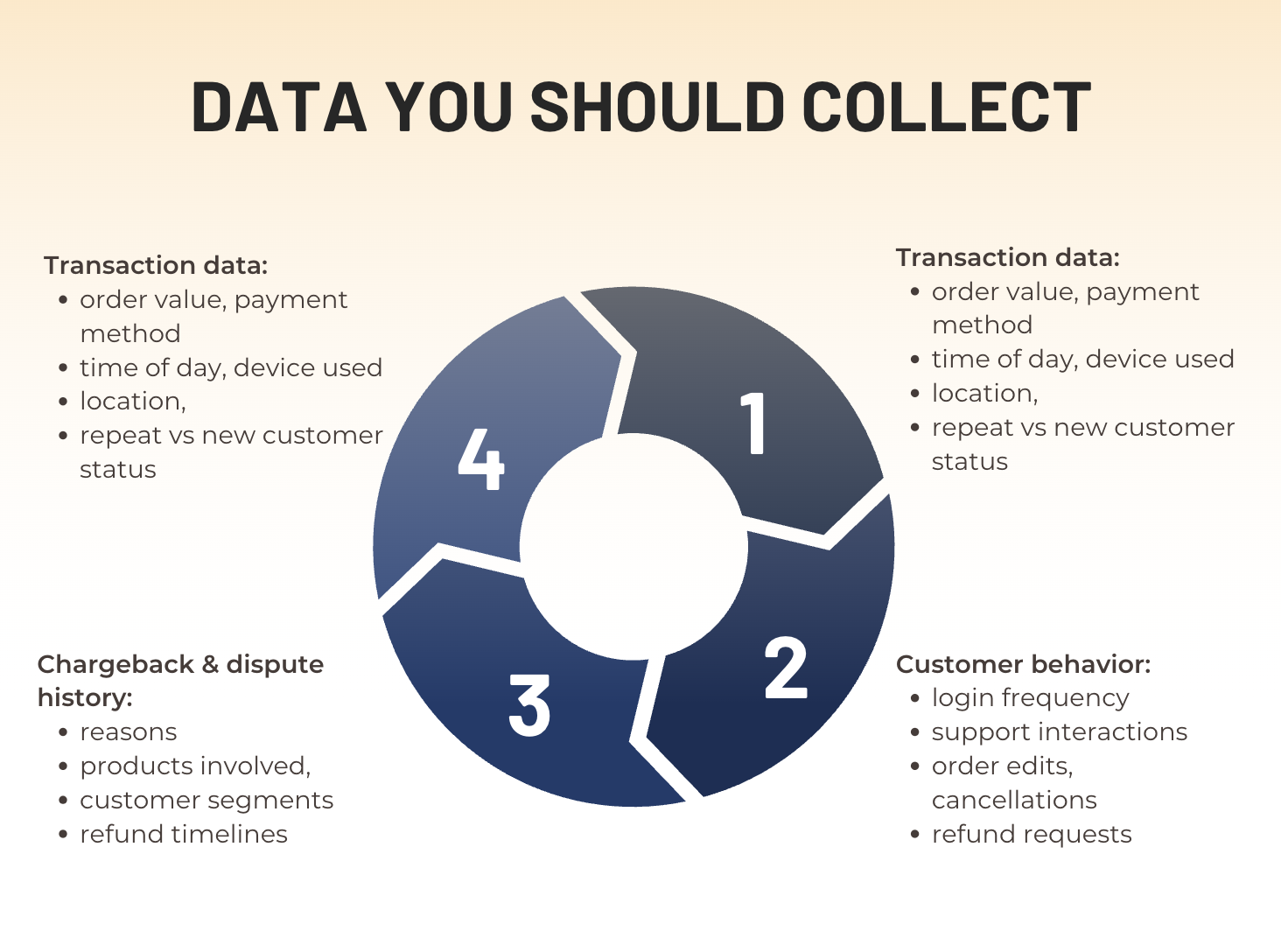
4 eCommerce Dispute Triggers — and How Predictive Analytics Catches Them Early
Every dispute has a pattern. The goal of predictive analytics isn’t just to store past data; it’s to spot signals that tell you when one of those patterns is about to repeat itself.
Here are the most common types of disputes and how to catch them before they happen:
1. Fraudulent Transactions
Some chargebacks come from stolen cards or unauthorized purchases, and they usually leave subtle clues behind:
- Mismatched billing and shipping addresses
- Unusual buying behavior, like multiple high-value orders in quick succession
- Card testing attempts, where someone tries small charges with multiple cards
How to detect it early:
Train your system to assign higher risk scores when key fraud signals show up, like prepaid cards, proxy IP addresses, or new customers shipping to a flagged zip code. You can also trigger real-time flags when patterns match past fraud cases.
2. Item Not Received
This is one of the most common dispute reasons, and is often avoidable.
Typical red flags are:
- Shipping to historically risky regions (high fraud or delivery failure zones)
- Orders with no tracking updates after 48 hours
- Buyers who contact support multiple times about their delivery
How to detect it early:
Set up your analytics to monitor delivery delays, tracking gaps, or regions with high “INR” rates. If a shipment is late or flagged, trigger an automated email to update the customer before they get frustrated.
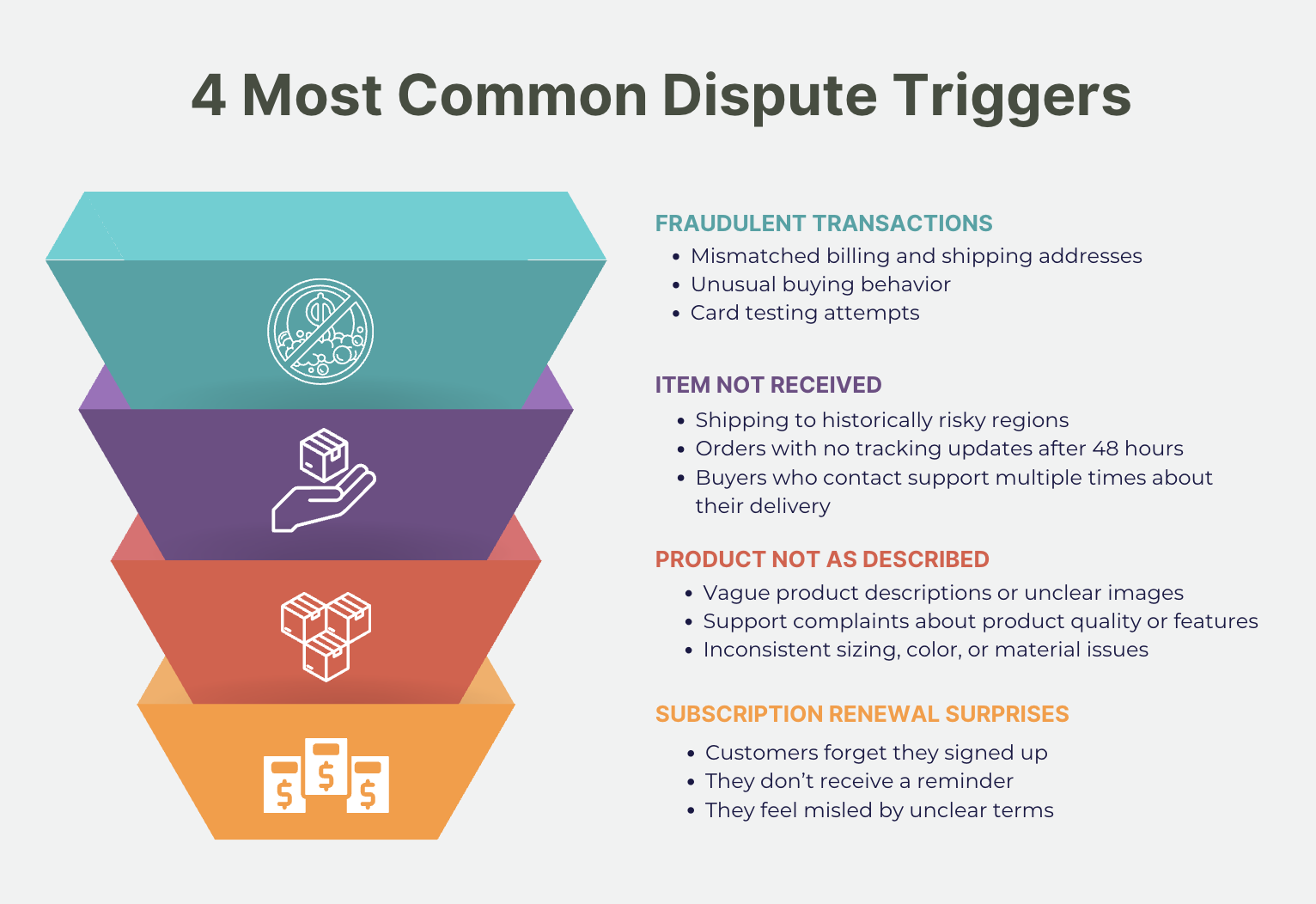
3. Product Not As Described
Sometimes, the product isn't the problem; the expectation is. Inconsistent sizing, color, or material issues are especially important if you are selling technical products like these golf cart battery kits, where voltage, terminal type, or compatibility needs to be crystal clear. Disputes like these often come from:
- Vague product descriptions or unclear images
- Support complaints about product quality or features
- Inconsistent sizing, color, or material issues
How to detect it early:
Use predictive tools to mine customer service tickets and post-purchase feedback. If specific SKUs regularly spark complaints, your system should flag them for review, either for better content or a temporary hold.
This often comes down to how the product is presented visually or functionally on your site. Working closely with a frontend developer can help you improve how product details, images, sizes, and options display so customers see exactly what they’re getting.
4. Subscription Renewal Surprises
Recurring charges are a top trigger for chargebacks, especially when:
- Customers forget they signed up
- They don’t receive a reminder
- They feel misled by unclear terms
How to detect it early:
Identify subscribers who haven’t logged in recently or have raised previous concerns. Trigger pre-renewal emails or SMS alerts for customers with a higher churn or dispute risk. You could even send a short text survey asking if they’d like to continue, pause, or cancel, giving them control and avoiding friction before they file a dispute. This will show transparency and build trust to reduce chargebacks.
How to Use Predictive Analytics To Prevent Disputes In Real-Time
Predictive analytics becomes powerful when it moves from insights to action. Here’s how you can turn risk signals into real-time prevention across your store.
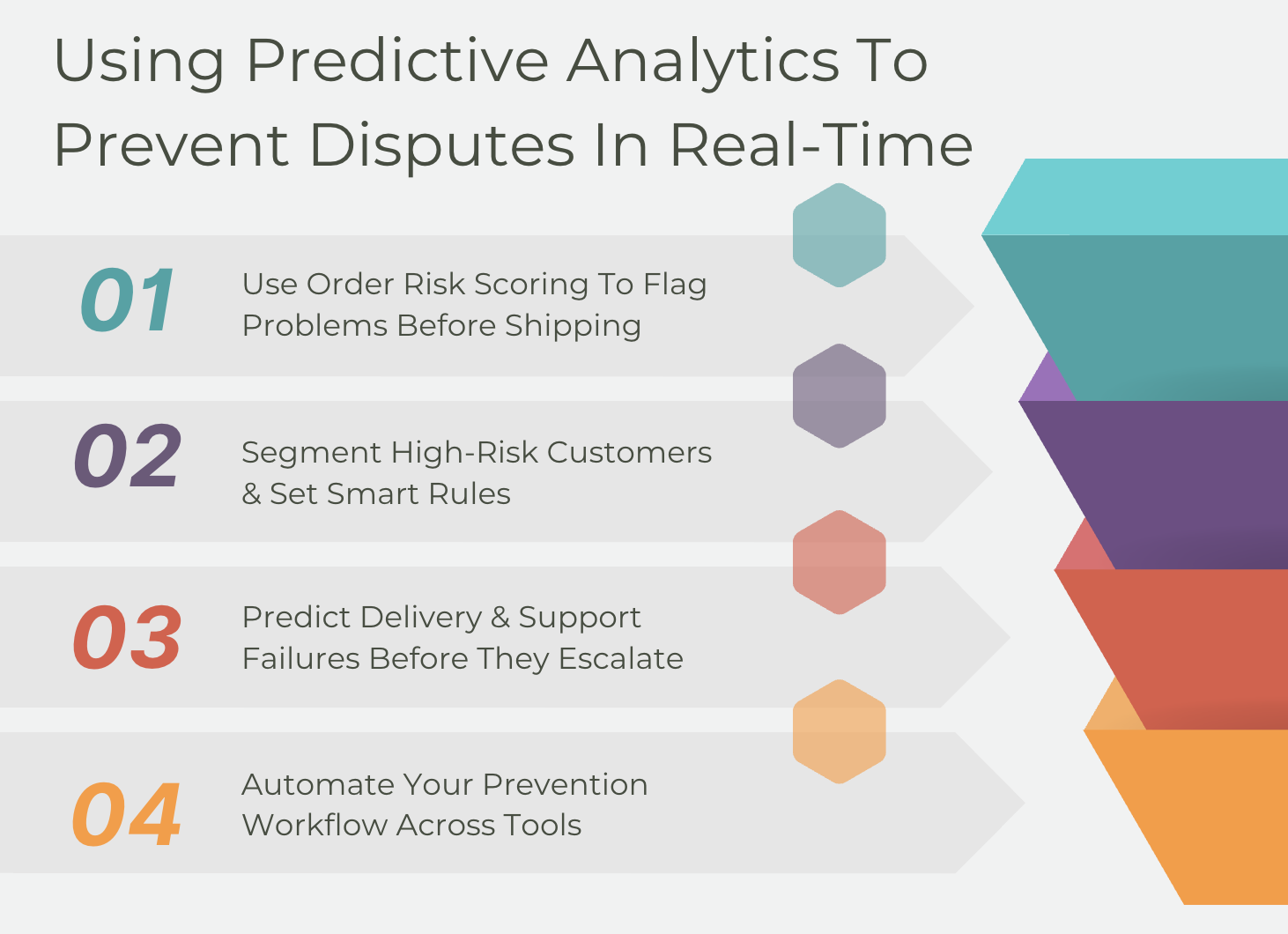
1. Flag High-Risk Orders With Smart Scoring
Not all orders are equal. Some carry more risk than others. Order risk scoring assigns a score to each order based on key signals like payment method, location, customer behavior, and past fraud patterns.
Here’s how to use it:
- Low risk (0–30%) → Process normally
- Medium risk (31–70%) → Trigger soft verification or hold briefly
- High risk (71–100%) → Pause the order, notify your team, or cancel automatically
Tools To Help:
Chargeflow, Stripe Radar, and Shopify Flow can assign and act on risk scores in real-time without needing manual review every time.
2. Segment High-Risk Customers & Set Smart Rules
Some customers trigger disputes more often, especially those engaging in friendly fraud or exploiting unclear policies. Instead of treating all buyers the same, segment them based on behavior.
What to look for:
- Past chargebacks or refund abuse
- Customers from ad campaigns with high dispute rates
- Customers from referral programs with overly aggressive discount promises
- Suspicious buying patterns (like excessive orders and returns)
Then these are what you need to do:
- Add friction for risky customers, like address verification or limited payment options
- Use Chargeflow or your CRM to tag these profiles automatically
- Use your cold calling system or automated email tool to follow up with risky buyers, confirm order intent, or clarify expectations before fulfillment
3. Prevent Delivery & Support Related Disputes
A delayed shipment or an unanswered support request may seem small, but they often trigger “item not received” or “not as described” chargebacks. The good news? You can spot the warning signs early.
Watch for:
- Tracking links are not updating after 48 hours
- Multiple “Where Is My Order?” (WISMO) tickets
- Repeated confusion about product features or shipping times
Then you can automate:
- Trigger emails with real-time delivery updates
- Send proactive support messages when a carrier delay is detected
- Flag high-risk shipments so your team can monitor them more closely
4. Automate Risk Response Across Your Stack
The goal is to build a system that acts before you even log in. Once your predictive analytics tool flags something, let your tech stack handle the rest.
Try this setup:
- A high-risk order comes in → Chargeflow assigns a score
- The order is tagged “High Risk” in Shopify
- An alert is sent to your Gorgias support team
- A pre-written email from Klaviyo goes out to the customer, asking for verification
This kind of automation prevents disputes without slowing down your fulfillment team or frustrating good customers.
You can also integrate your marketing software into the flow. For example, if a customer is flagged as high-risk, your system can send them an alternative message or delay a promotional offer to avoid encouraging a purchase that might turn into a dispute.
When predictive analytics is wired into your operations, you don't just predict problems, you stop them in their tracks. Start small with one risk rule, build from there, so automation can do the heavy lifting.
How To Train Your Team to Act on Predictive Risk Flags
Even the smartest predictive system won’t prevent disputes if your team doesn’t know what to do with the signals. The key is to make predictive insights visible, actionable, and part of your team's everyday workflow. Here’s what you need to do:
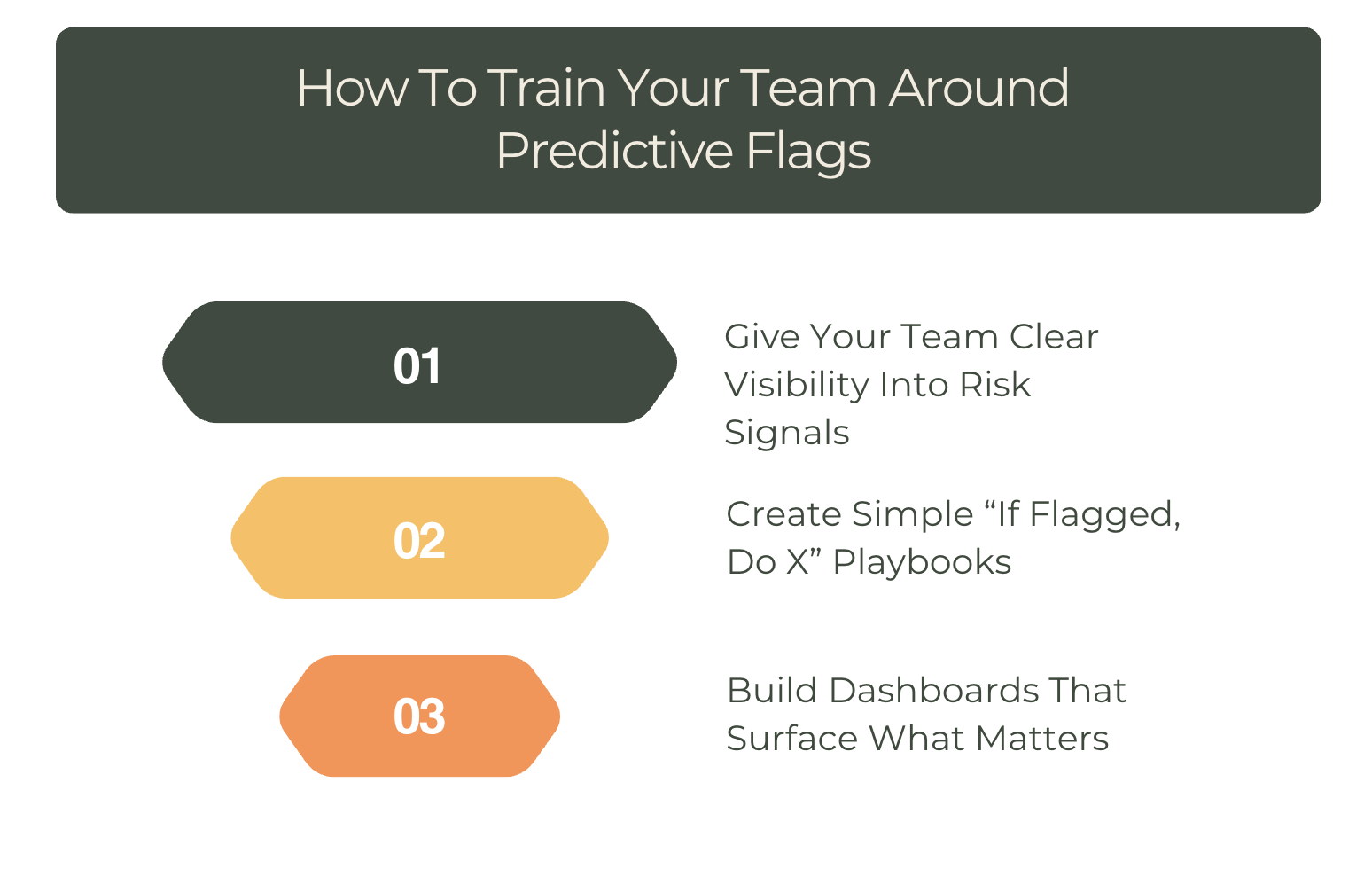
Give Your Team Clear Visibility Into Risk Signals
Start by making sure your support and operations teams can actually see when an order is flagged. That means:
- Showing risk scores or alerts directly in tools they already use
- Labeling flagged orders clearly (“High Risk – Do Not Ship” or “Medium Risk – Verify Email”)
- Keeping signals simple. Your team doesn’t need the model’s logic, just what action to take
Create Simple “If Flagged, Do X” Playbooks
Avoid confusion by setting up clear, step-by-step response rules. For example:
- If the risk score is >80, hold the order and send a manual verification email
- If the customer has 2+ past chargebacks, route the case to a senior agent
- If shipping is delayed and the risk score is medium, trigger a proactive message
Keep it tight. No need for a 20-page manual. One shared doc or internal wiki with a few well-written scenarios goes a long way.
Build Dashboards That Surface What Matters
Don't bury predictive data in a spreadsheet. Create dashboards your team will actually use:
- A live view of all high-risk orders
- A daily summary of flagged subscriptions or delivery issues
- Quick-access filters by risk level, product, or customer type
Make sure they are accessible and updated in real time.
You can even use virtual team-building games or trivia sessions to make predictive flag training more engaging, so you can turn common dispute scenarios into quickfire challenges your support team enjoys solving.
Predictive analytics works best when your team is confident using it. The more you turn risk signals into clear, repeatable actions, the fewer disputes you’ll deal with and the faster your team can move.
How to Monitor and Improve Your Predictive Analytics Over Time
Predictive analytics isn’t a “set it and forget it” solution. To get the most out of it, you need to track how well it’s working. To know if your system is doing its job, keep an eye on these numbers:
False Positives
If your system is flagging 100 orders/week, no more than 1–2 of those should be legitimate orders that didn’t deserve the hold or verification. Higher than that? It’s time to ease up your risk thresholds or refine your scoring logic.
Benchmark:
- Aim for a false positive rate below 2% of all flagged orders
- A well-tuned system should have a flag acceptance accuracy of 95–98%.
Chargeback Rate
Benchmark (industry standard):
- Keep your chargeback rate under 0.9% (Visa and Mastercard monitor this closely)
- For most eCommerce brands, a healthy target is 0.3%–0.6%
- After implementing predictive analytics, try to reduce chargebacks by 30–60% within 3–6 months
Automation Impact
For businesses offering recurring digital products like B2B lead generation access, measuring how many dispute-prone accounts were flagged and automatically handled improves ROI and protects your recurring revenue.
For this, track:
- Number of flagged orders handled without human input
- Percentage of disputes resolved before the customer even files one
- Time saved per case or week (can be measured in hours or team capacity)
Benchmark:
- At least 60–80% of fraud prevention or dispute workflows should be fully automated
- Dispute auto-resolutions should handle at least 50–70% of eligible chargebacks
- Manual review workload should drop by 25–40% within the first few months of using predictive automation
How Often Should You Review It?
Do monthly reviews to catch new trends, fine-tune thresholds, and evaluate workflow performance.
Also, review after major changes like adding new products, switching carriers, or changing return policies because these can shift dispute patterns.
Set a recurring 30-minute session to review key dashboards and flag areas to improve. It’s a small investment with a big payoff.
You don’t need to manually dig through data to get answers. These tools make it easy to monitor performance at a glance:
- Chargeflow analytics: Get insights into dispute trends, prevention success, and real-time risk scoring performance
- Looker Studio: Build custom dashboards that combine data from Shopify, Stripe, Gorgias, and more
- Built-in platform dashboards: Use Shopify, PayPal, or Stripe’s native analytics for quick visibility into order flow, fraud rates, and fulfillment issues
Conclusion: Predictive Analytics Turns Risk Into Revenue
One thing most merchants overlook? The cost of delay. Every week you wait to address disputes reactively is a week of lost revenue, frustrated customers, and growing processor risk. Predictive analytics isn’t just about stopping chargebacks; it’s about building a system that protects your profits before problems even surface.
That’s exactly what Chargeflow helps you do. From real-time dispute prevention to fully automated chargeback resolution, Chargeflow gives you the tools to turn risk into opportunity, without the manual workload.
Ready to reduce chargebacks, recover revenue, and automate your defense?

Chargebacks?
No longer your problem.
Recover 4x more chargebacks and prevent up to 90% of incoming ones, powered by AI and a global network of 15,000 merchants.
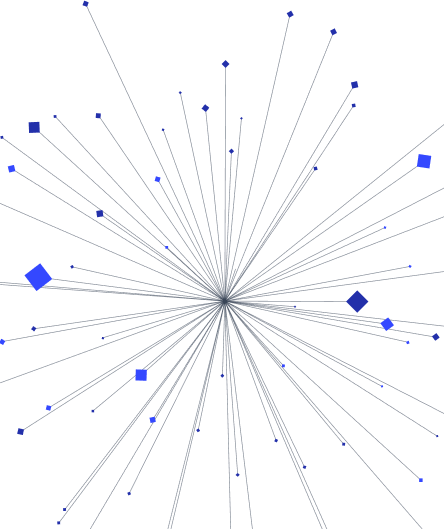
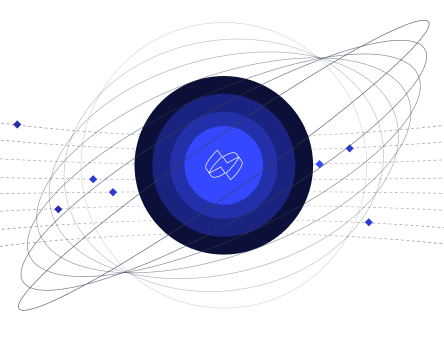










































.png)
.gif)