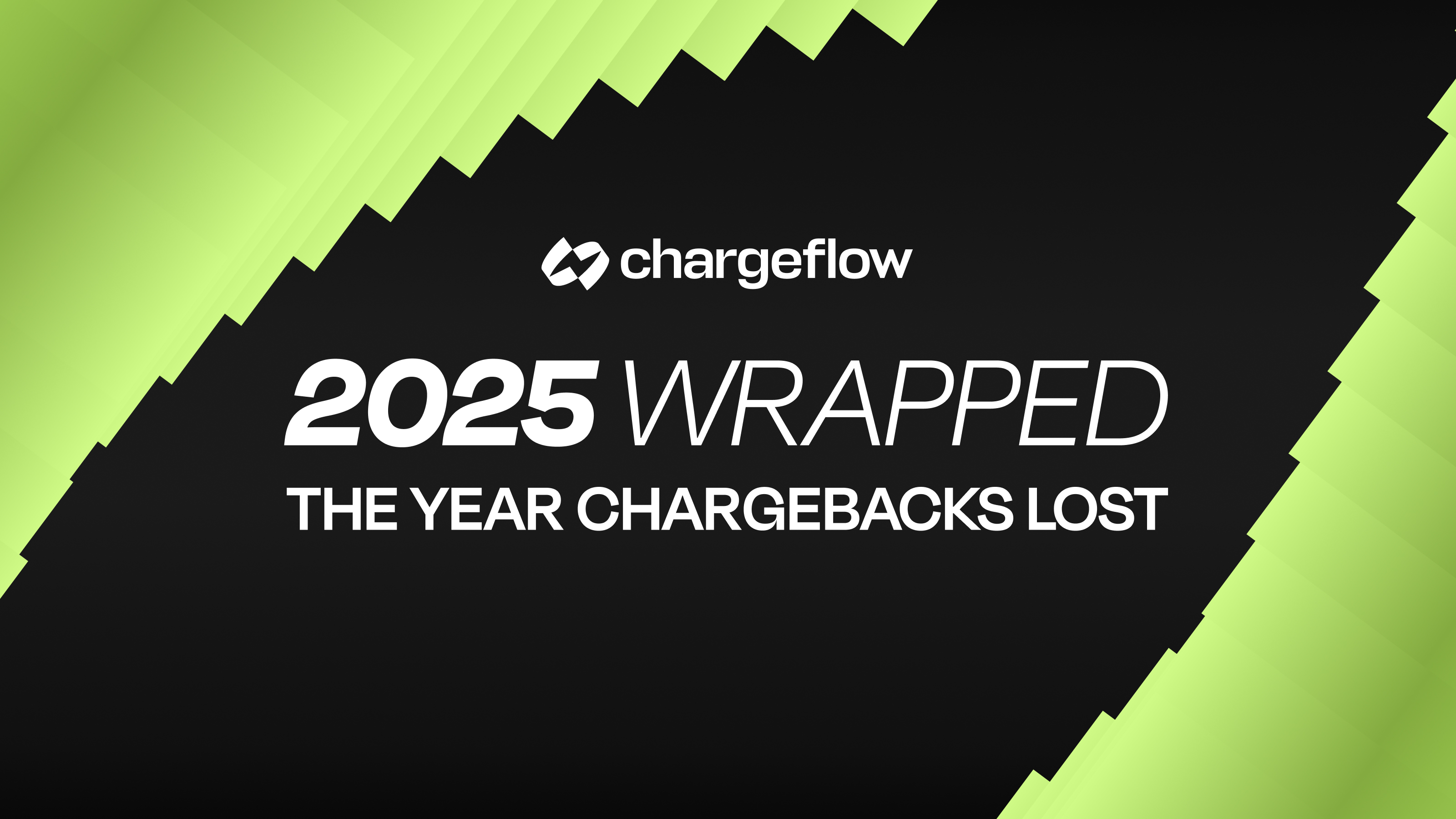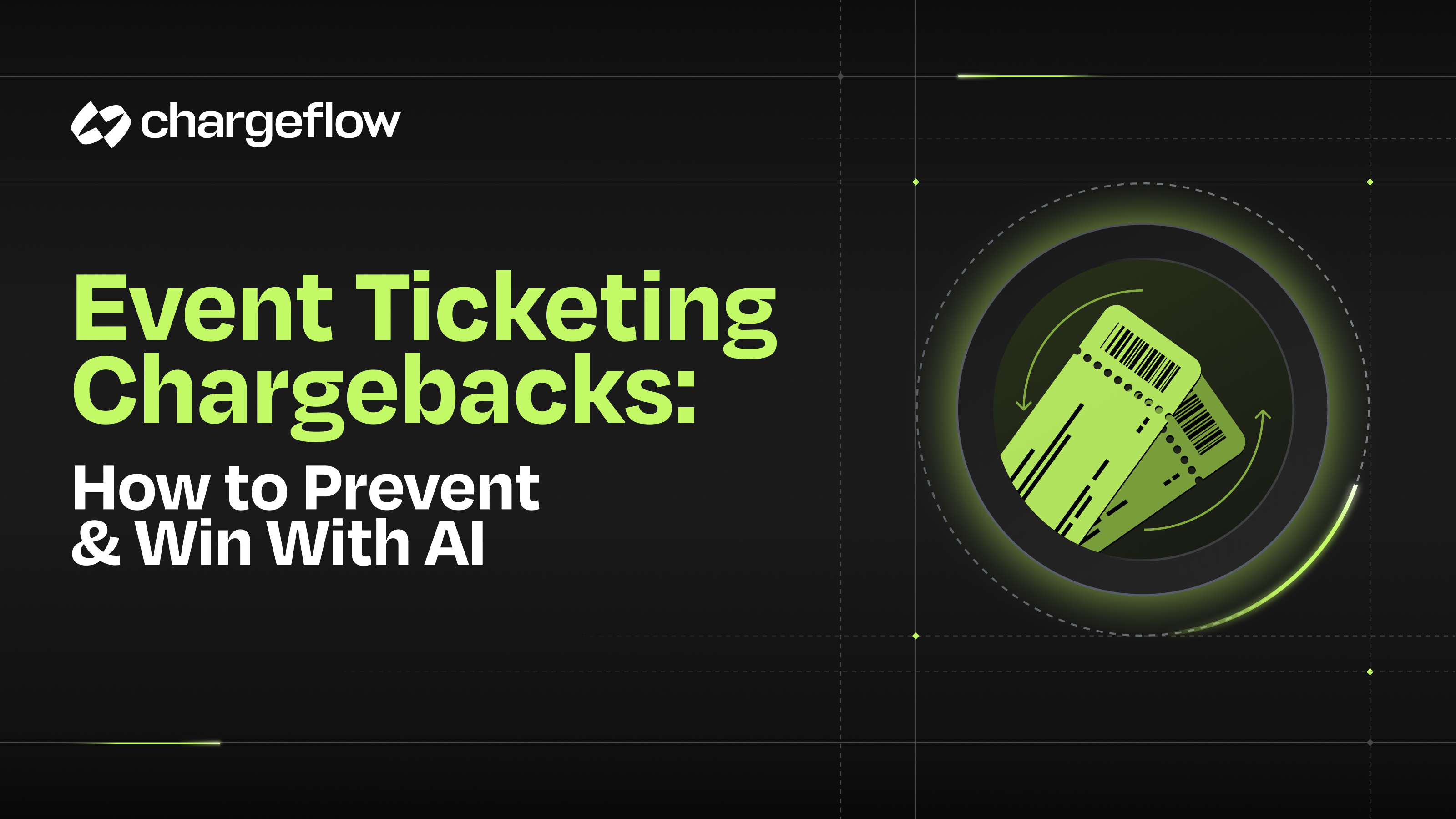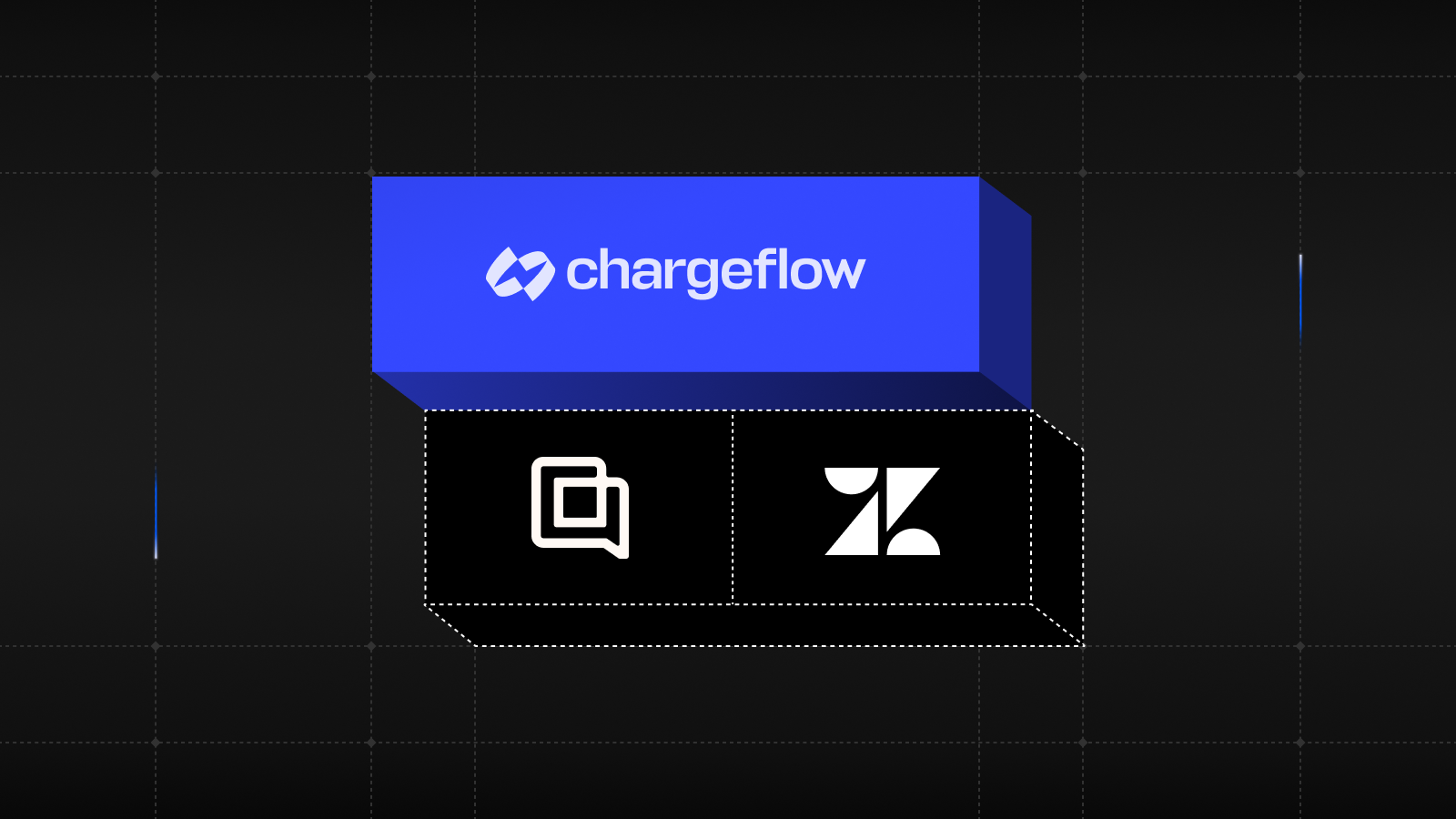Shopify Payments Account Shut Down? Here's How to Fix That

Chargebacks?
No longer your problem.
Recover 4x more chargebacks and prevent up to 90% of incoming ones, powered by AI and a global network of 15,000 merchants.
Shopify Payments could suspend your account if you breach their policy, have excessive chargeback or your account got compromised. Here’s how to fix it.
Shopify Payments is a popular payment gateway that allows eCommerce merchants to process transactions directly within the Shopify platform.
Take a look at some of the mouth-watering numbers:
- In 2021, Shopify Payments processed over $250 billion in gross merchandise volume (GMV) for merchants, representing an 82% year-over-year increase from 2020.
- As of 2022, Shopify Payments has over 1.7 million active merchants using the platform to process transactions on their online stores, and it’s available in over 20 countries worldwide.
- According to Shopify's Q4 2021 financial results, Shopify Payments represented 48% of the company's total revenue, making it the most significant contributor to its overall revenue.
Shopify Payments offers competitive transaction fees and cost-effective payment solutions for merchants. Their charges are lower than other payment gateways, such as PayPal and Stripe, especially for merchants with higher sales volumes.
The rates range from 2.4% + 30¢ to 2.9% + 30¢ per transaction – no setup fees, monthly fees, or additional fees for using the platform.
Many eCommerce merchants see the payment gateway as a reliable partner in business. Yet, there are instances where your Shopify Payments account may be suspended or even terminated.
Keep reading for insights into why Shopify may shut down your Shopify Payments account and what to do in such instances.
Why Shopify May Crack Down on Your Shopify Payments Account
To maintain a cordial relationship with the payment provider, you must learn what constitutes a breach of processing rights.
Understanding why Shopify could suspend your Shopify Payments account is primal to staying in business, protecting your revenue streams, and ensuring customer trust. Take note of the following issues and how to mitigate potential risks, avoid costly consequences, and keep your eCommerce operations running smoothly.
#1: Selling High-risk Products.
If an eCommerce merchant sells products that Shopify considers high-risk or that violate Shopify's Acceptable Use Policy, their Shopify Payments account may be suspended. Examples of high-risk products include firearms, tobacco products, adult content, and CBD products.
#2: Getting Excessive Chargebacks
If your eCommerce receives too many chargebacks, Shopify might suspend your Shopify Payments account.
Chargebacks occur when a customer disputes a transaction and requests a refund from their bank or credit card issuer. Payment providers like Shopify Payments see excessive chargebacks as a red flag for potentially fraudulent activity, poor customer service, or product quality issues. Shopify Payments sets their chargeback-to-transaction threshold at 1% and will suspend or terminate a merchant's account if they exceed that threshold.
#3: Engaging In Fraudulent Activities
If a merchant engages in fraudulent activity, such as processing transactions for fake orders or using stolen credit card information, Shopify will suspend the merchant’s Shopify Payments account.
#4: Unusual Spikes in Order Volume
If a merchant experiences an unusual spike in sales volume or receives an unusually high number of transactions quickly, their Shopify Payments account may be suspended.
For instance, if a merchant just launched a new product or runs a promotion that generates a lot of sales quickly, such order influx raises an eyebrow. And to curtail any fraud possibilities, Shopify may suspend their Shopify Payments account.
#5: Late Order Fulfillment
If a merchant consistently fails to deliver products on time or fulfill orders promptly, Shopify may suspend their Shopify Payments account. That can happen if the merchant has poor inventory management or shipping practices.

#6: Receiving Excessive Refund Requests
If a merchant receives excessive refund requests, their Shopify Payments account may be suspended. Customers often initiate refund requests due to low-quality products, products not as described, poor customer service, or fraudulent activities.
#7: Suspicious Activity
If Shopify’s fraud detection system flags a merchant's account for suspicious activity, their Shopify Payments account may be suspended. Doubtful activity cases arise when a merchant engages in fraud or if the merchant's account is compromised.
#8: Non-compliance With Card Network Rules
Card networks, such as Visa or Mastercard, established rules to ensure all transactions are secure and meet the necessary standards for processing. Failure to comply with these rules can result in fines, legal action, and suspension of payment processing services.
#9: Violation of Shopify's Terms and Conditions
If a merchant violates Shopify's terms and conditions, their Shopify Payments account may be suspended. That can include spamming, hacking, or violating intellectual property rights.
#10: Incomplete or Inaccurate Details
If a merchant provides incomplete or inaccurate information during the Shopify Payments application process or fails to update their information when required, their account may be suspended.
How to Avoid the Suspension of your Shopify Payments account
Suspending your Shopify Payments account adds a significant strain to your business, as you can’t process any money. Hence, taking all precautionary measures is advisable to ensure you don’t have to go through that trouble.
Here are some vital recommendations:
- Play By The Books
If you must keep using Shopify Payments, you must comply with the service terms. Ensure you’re not selling banned products or services, understand Shopify’s chargeback policies, and comply with all relevant laws and regulations, including data privacy, marketing, and consumer protection. Providing clear and accurate product descriptions is equally vital to avoid customer misunderstandings or disputes.
- Monitor Your Chargeback Rate
One primary culprit for Shopify Payments account suspension is chargebacks. Set up chargeback notifications with your payment gateway for just-in-time information when buyers initiate disputes. Please keep track of your chargeback rate to ensure it stays below 1%. Automate your chargebacks to ensure you can recover meritless chargebacks and salvage your relationship with Shopify when scammers force their way.
- Verify Customer Information
If you onboard customers using fathom accounts to make transactions, you might risk serving criminals, which will cost you your Shopify Payments account. Do your due diligence. Verify the legitimacy and ownership of the customer's email addresses, send a text message or call the customer's phone number to validate the information provided, and crosscheck the customer's billing and shipping addresses to ensure they match the information on their credit card or another payment method. You could also require further proof of ID for high-value or suspicious transactions.

- Use Fraud Protection Tools to Fend Off Scammers
To help confirm the validity of the customer's payment information, use fraud prevention technologies like AVS (Address Verification Service) and CVV (Card Verification Value). Watch out for suspicious conduct, like a consumer making several transactions using various payment methods or when an order appears too large or unique. Using fraud prevention solutions help you stop fraudulent transactions and avert legal issues, keeping your payment gateway happy and preventing the suspension of your Shopify Payments account.
- Ensure You Provided Accurate Records of Your Business & Keep Proper Docs
Keeping correct records is a good business etiquette and crucial for staying in good standing with Shopify. Maintain a record of your company registration with the relevant government body to support the authenticity of your company. Include all partners, stockholders, and employees in your firm structure's documentation, and keep an eye on your stock to ensure that clients are reasonably charged for their transactions. Equally vital: keep track of documentation such as order receipts, refunds, and chargebacks. Record all charges, including the payment method, the sum paid, and the transaction date for when consumers file chargebacks.
- Work With Your Your Payment Gateway
A payment gateway manages the secure transmission of payment data and serves as the link between your website or application and the payment processor. And maintaining the security and dependability of your payment processing system has a lot to do with keeping your payment gateway up to date.
Check your payment gateway provider's upgrades and security patches regularly, maintain the most recent version of your payment gateway software, and comply with industry-standard security measures, including SSL encryption, two-factor authentication, and PCI DSS.
How To Reactivate Your Shopify Payments Account When Suspended
Suspension of your Shopify Payments account is a terrible nightmare for your business. Follow the tips below to reactivate your Shopify Payments account and regain access to the platform.
- Find Out Why They’ve Suspended Your Shopify Payments Account.
Examine the details of the suspension notice to understand the reason and any steps you need to take to reactivate your account. Below are some things to look for:
- Reason for account suspension. The notice should clearly state the reason for your account suspension. It could be due to violating the Shopify Payments policies or terms of service, suspicious activity on your account, or other reasons.
- Duration of the suspension. The notice should indicate the time of the suspension, whether temporary or permanent.
- Remediative action. The notice may instruct what remedial action you must take to reactivate your account, such as removing offending content, updating your personal information, or other activities.
- Appeal process. You may also find information on how to appeal the suspension if you believe it was meritless or have taken corrective action. Follow the appeal process carefully and provide any necessary documentation or evidence.
- Contact information. The final checklist is the contact information for the platform's support team, so you can ask questions or seek clarification.
- Take Remediation & Deal With The Issue
Take time to understand why the violation occurred and how to avoid it. Once you have identified the problem, take the necessary disciplinary action to address it. You may have to review platform policies and terms of service, seek legal advice, or undergo additional training or education.
If you have taken corrective action, consider communicating with the platform to show proof you are taking the issue seriously and are committed to complying with their policies and terms of service. That might mean submitting an appeal or contacting their customer support.

- Appeal The Issue Outcome
If account suspension or restriction was in error or you’ve taken corrective action and want to contest the regulation, you can submit an appeal.
Refrain from accusing someone or speaking harshly – be factual, straightforward, and concise when making your case. Assemble compelling evidence to support your claims, such as screenshots, transaction histories, or other pertinent data. Then apply the platform's appeal submission guidelines and be courteous and professional when submitting an appeal. Appeals can entail submitting an online form or contacting customer service.
- Wait For a Response From Shopify
Depending on your case intricacy and why your account was suspended, it might take a while before you hear back from Shopify. Within that interim, you can double-check to ensure your company ticks all boxes in Shopify Payments' terms of service.
You can boost your chances of getting your account reactivated by proving to Shopify that you are making the essential preparations to run your company in compliance with its rules.
But, of course, if the response takes longer than required, you should follow up. Contact Shopify support via their website or phone, and give them all the details you can, such as the day and time of your initial appeal and any pertinent case or ticket numbers.

Chargebacks?
No longer your problem.
Recover 4x more chargebacks and prevent up to 90% of incoming ones, powered by AI and a global network of 15,000 merchants.
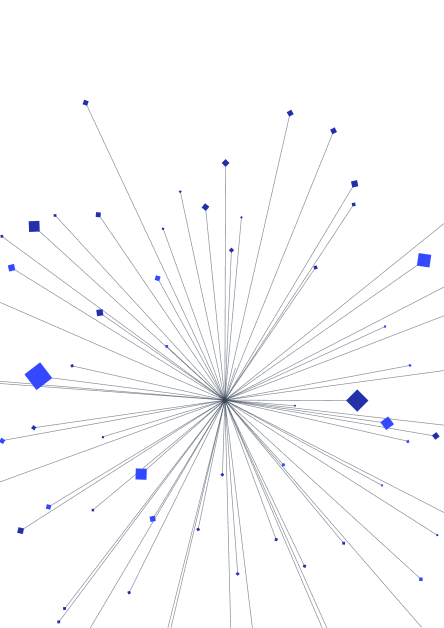
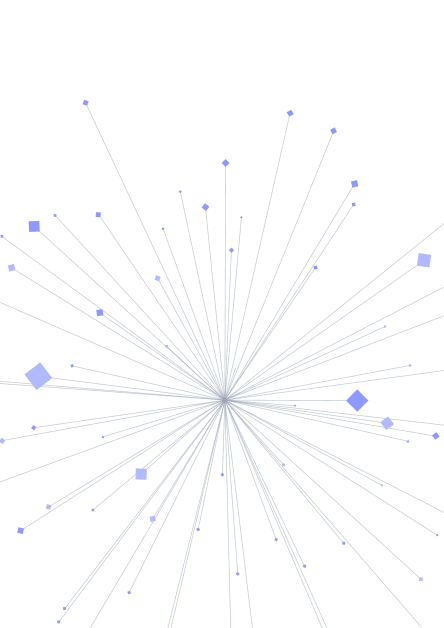
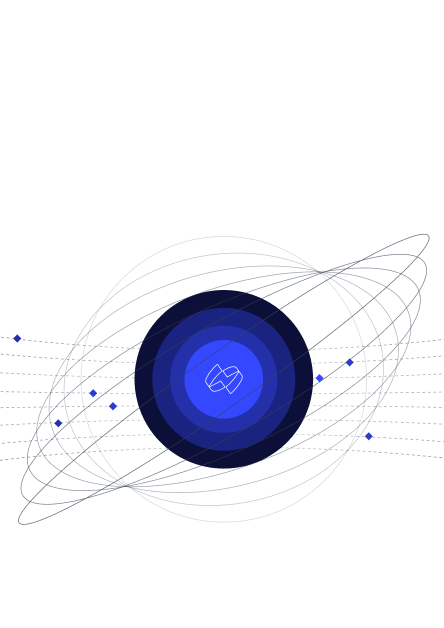
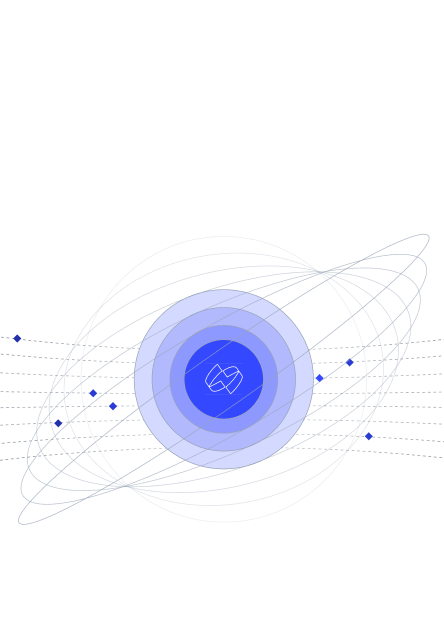
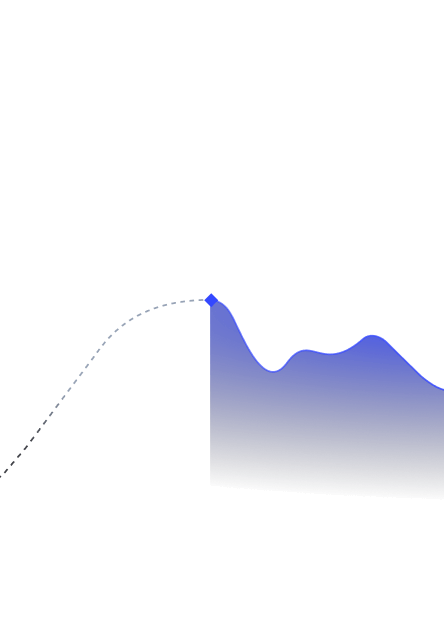
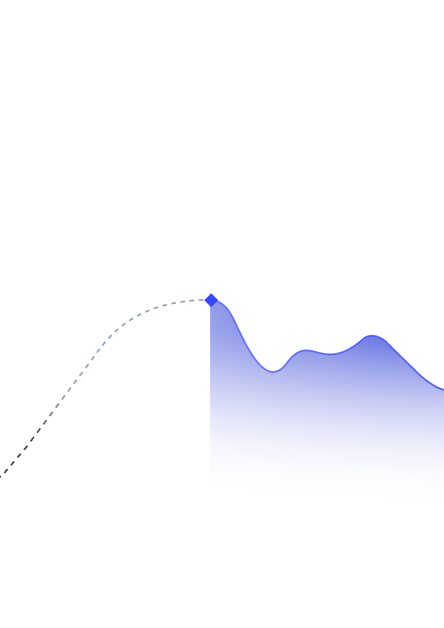
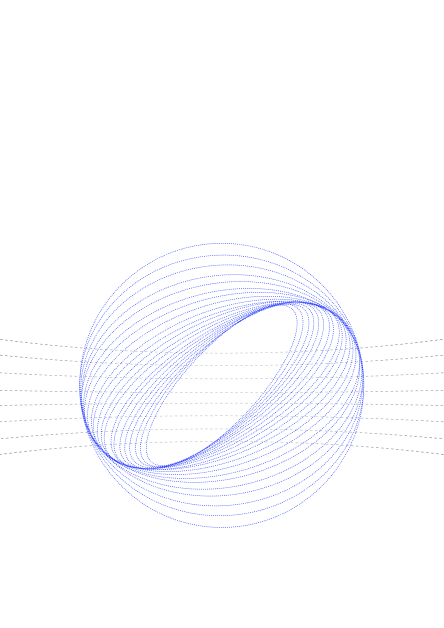
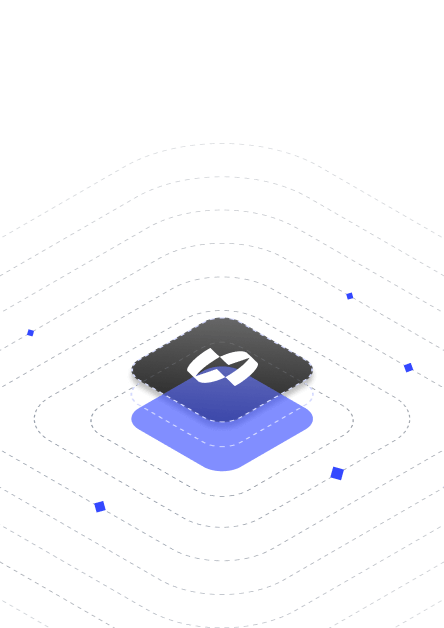
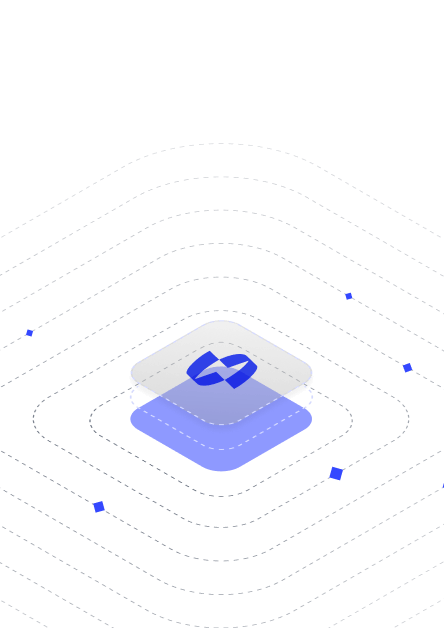







































.png)