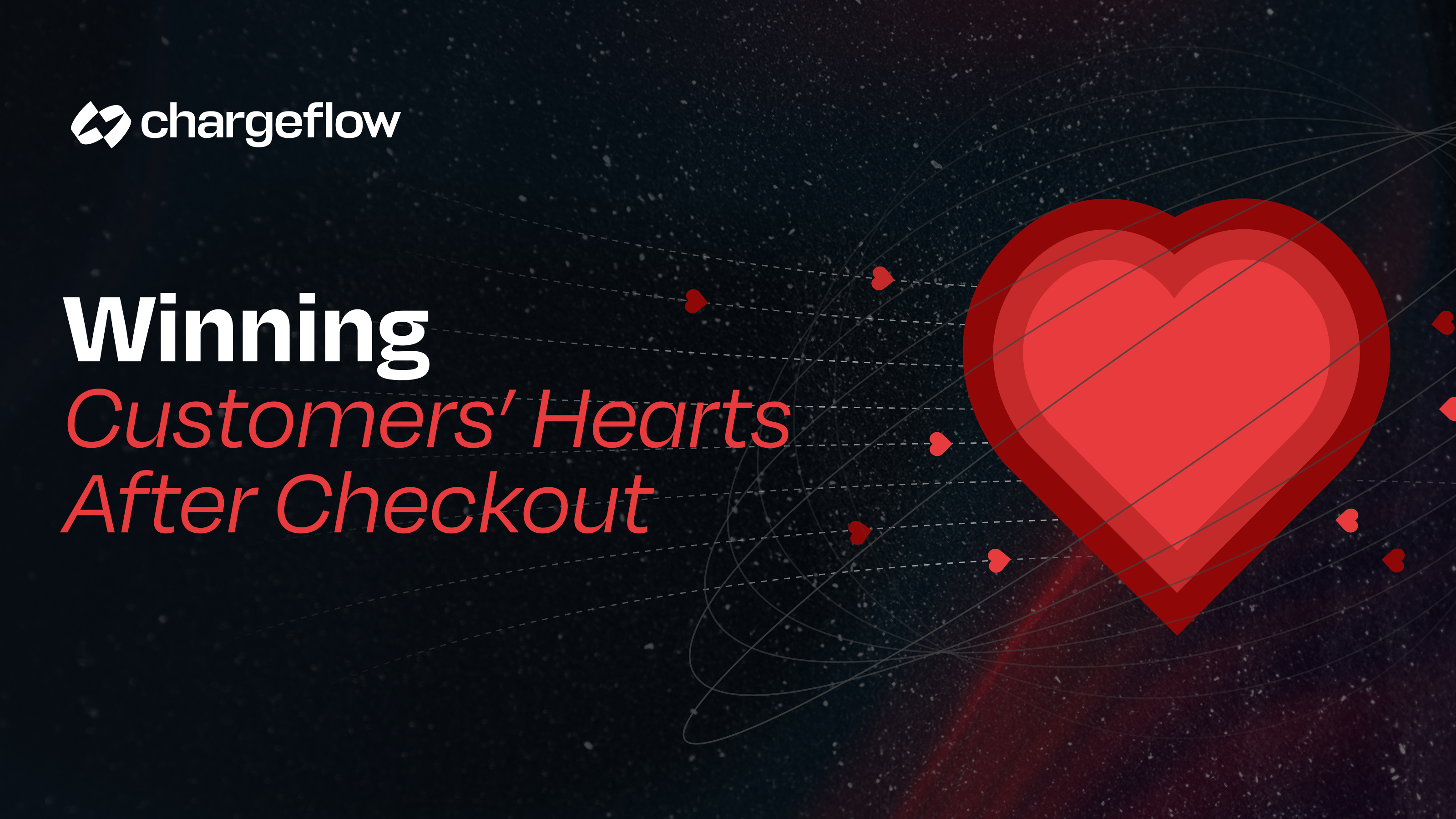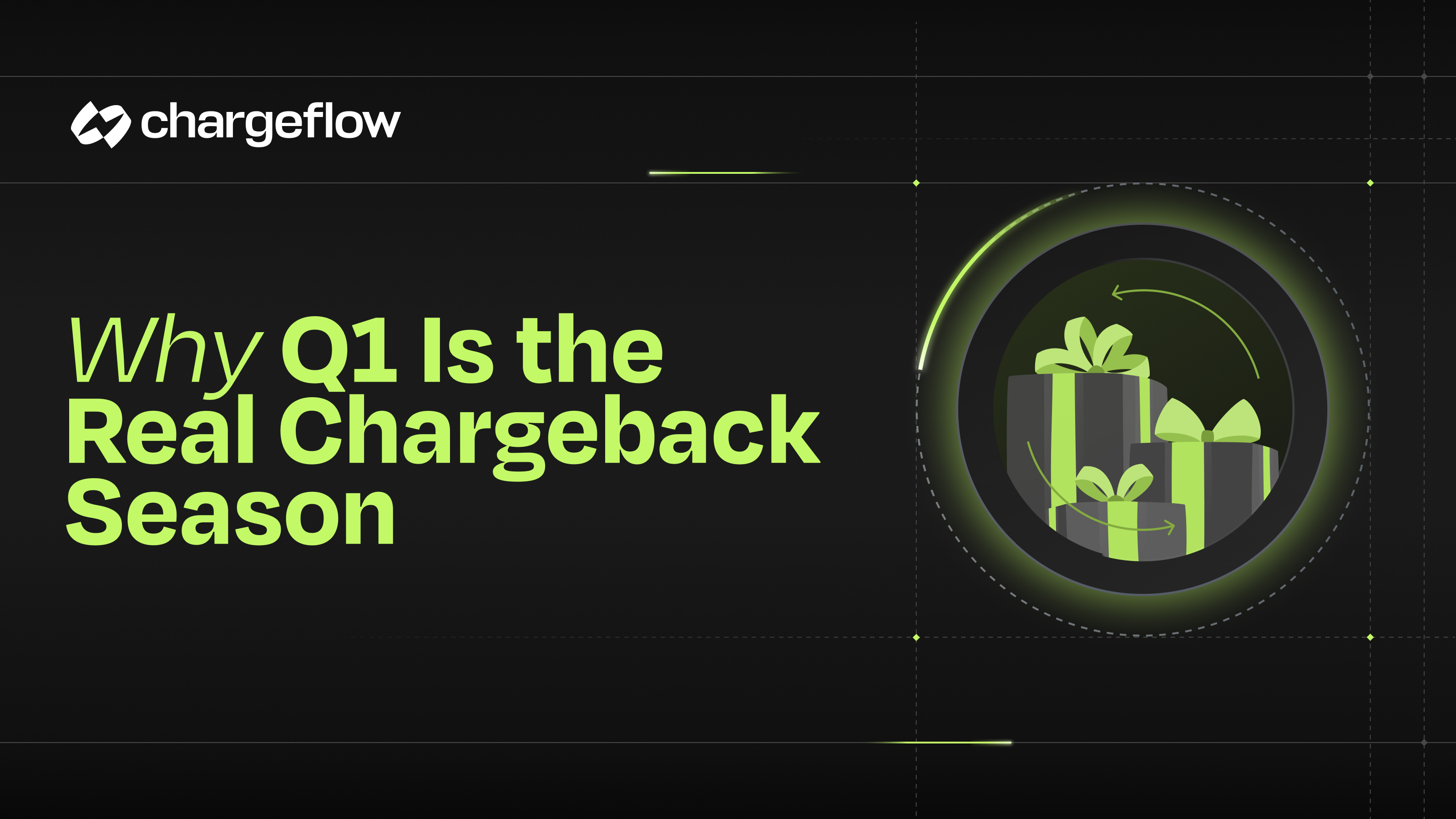eBay Resolution Center: Prevent and Recover eBay Disputes

Chargebacks?
No longer your problem.
Recover 4x more chargebacks and prevent up to 90% of incoming ones, powered by AI and a global network of 15,000 merchants.
Protect your eBay disputes from turning into chargebacks. Use the eBay Resolution Center to resolve issues and safeguard your transactions.
As an eBay user, you know that smooth transactions are crucial. However, disputes can arise, which is why the Resolution Center is here to help. In this article, we'll explore how the Resolution Center protects your eBay transactions from chargebacks.
We'll cover different dispute types, the process of opening a dispute, the importance of communication, mediation services, and preventing chargebacks.
Get ready to discover how the Resolution Center can safeguard your eBay disputes. Let's dive in!
Understanding the eBay Resolution Center
The eBay Resolution Center is a vital tool for both buyers and sellers on the platform. It serves as a platform for resolving disputes and conflicts that may arise during transactions. By understanding how the Resolution Center works, you can effectively navigate the process and find a satisfactory resolution.
When a dispute arises, the Resolution Center provides a structured framework for communication and negotiation between the buyer and seller. It acts as a neutral mediator, aiming to facilitate a fair and mutually agreeable outcome.
To access the Resolution Center, follow these steps:
- Log in to your eBay account.
- Go to the "Help & Contact" page.
- Select the "Resolution Center" option.
Once inside the Resolution Center, you can open a dispute and communicate with the other party involved. It is important to provide accurate and detailed information about the issue, including evidence such as messages, photos, or tracking information.
The Resolution Center encourages communication between the buyer and seller, giving both parties an opportunity to resolve the dispute amicably. Timely and courteous communication is key to reaching a satisfactory agreement.
Types of eBay Disputes
When it comes to buying and selling on eBay, disputes can sometimes arise between buyers and sellers. Understanding the different types of disputes that can occur will help you navigate the eBay Resolution Center more effectively and find a satisfactory resolution. Let's take a closer look at two common types of eBay disputes: Item Not Received (INR) disputes and Significantly Not as Described (SNAD) disputes.
1. Item Not Received (INR) Disputes
If you have purchased an item on eBay but haven't received it, you may open an Item Not Received (INR) dispute. INR disputes typically arise due to shipping delays, lost packages, or miscommunication between the buyer and seller.
To prevent INR disputes as a seller, make sure to:
- Provide accurate tracking information for shipments
- Ship items promptly after receiving payment
- Communicate proactively with buyers regarding shipping status
As a buyer, there are actions you can take to resolve an INR dispute:
- Double-check the estimated delivery date and allow a reasonable time for delivery
- Contact the seller to inquire about the shipment status
- If necessary, escalate the issue to the eBay Resolution Center for further assistance
2. Significantly Not as Described (SNAD) Disputes
A Significantly Not as Described (SNAD) dispute occurs when the item received does not match its description in a significant way. This could include receiving a different brand, model, or condition than what was stated in the listing.
To avoid SNAD disputes as a seller, consider the following:
- Provide detailed and accurate item descriptions
- Use clear and high-quality images of the item
- Disclose any defects or imperfections honestly
If you're a buyer and you believe the item you received is significantly different from the seller's description, you can take these steps:
- Review the item's description and compare it to what you received
- Contact the seller to address the issue and request a resolution
- If necessary, escalate the matter to the eBay Resolution Center for mediation
Initiating a Dispute in the Resolution Center
When a problem arises with a transaction on eBay, it's essential to take prompt action and utilize the eBay Resolution Center to initiate a dispute. The Resolution Center serves as a platform to help buyers and sellers resolve issues and find a fair resolution. Here's a concise guide on how to initiate a dispute in the Resolution Center:
1. Accessing the Resolution Center
- Log in to your eBay account.
- Go to the "Resolution Center" located in the "Help & Contact" section.
- Click on "Resolve a problem."
2. Opening a Dispute
- Select the appropriate option that best describes your issue, such as "I haven't received my item" or "I received an item that doesn't match the description."
- Provide specific details about the problem you encountered.
3. Required Information and Documentation
- Fill out all the necessary fields in the dispute form.
- Be as detailed as possible in describing the issue.
- Attach relevant supporting documentation, such as order details, communication with the seller, and any evidence that strengthens your case.
4. Providing Evidence
- Include clear and concise evidence to support your claim.
- This may include photographs, screenshots, or any other relevant documentation that can validate your position.
- Ensure that the evidence is accurate, authentic, and directly related to the dispute.
5. Timeframes and Deadlines
- Be aware of the timeframes and deadlines provided by eBay.
- Promptly open a dispute within the specified time limit to ensure your case is considered.
- Failure to initiate a dispute within the designated period may result in the inability to escalate the issue further.
Communicating with the Other Party
When it comes to resolving disputes on eBay, effective communication with the other party is crucial. By maintaining professionalism and courtesy throughout the process, you can increase the likelihood of reaching a mutually agreeable solution. Here are some key points to keep in mind when engaging in communication within the eBay Resolution Center:
- Messaging within the Resolution Center: eBay provides a messaging platform within the Resolution Center for buyers and sellers to communicate directly. Utilize this platform to keep all communication regarding the dispute in one centralized location.
- Maintaining Professionalism and Courtesy: It's important to remain calm and composed when communicating with the other party. Keep your language respectful and avoid using offensive or confrontational statements. Remember, the goal is to find a resolution, not escalate the situation.
- Escalating Communication if Necessary: If initial attempts to resolve the dispute amicably are unsuccessful, you may need to escalate the communication. eBay provides options to request assistance from their support team or involve a mediator to help facilitate the resolution process.
- Importance of Timely Responses: Prompt and timely responses are key to maintaining open lines of communication. Respond to messages from the other party within a reasonable timeframe to show your commitment to resolving the dispute. Delayed responses can hinder progress and create further frustration.
Mediation and Assistance from eBay
eBay's Resolution Center provides mediation services to help resolve disputes between buyers and sellers. Here's how it works:
- Open a case: Start by opening a case in the Resolution Center and provide all relevant information.
- Communicate through the Resolution Center: Use the messaging system to maintain clear communication with the other party.
- Impartial mediator: eBay's experienced mediators will review your case and work towards a fair resolution.
- Seek eBay's support: If you need assistance, eBay's support team is there to help.
- Aim for a fair solution: The mediator will consider all information and strive for a mutually agreeable outcome.
By utilizing eBay's mediation services, you can increase the chances of resolving disputes amicably and avoiding chargebacks.
Resolving Disputes Amicably
When it comes to eBay disputes, finding a mutually agreeable resolution is the best approach for both buyers and sellers. By addressing the issue amicably, you can preserve your reputation, maintain positive customer relationships, and avoid the hassle of chargebacks. Here are some key steps to help you navigate the process:
1. Negotiating with the Other Party
- Initiate a polite and professional conversation with the other party involved in the dispute.
- Clearly state your concerns and be open to listening to their perspective.
- Focus on finding a fair solution that benefits both parties.
2. Offering Refunds or Replacement Items
- Assess the nature of the dispute and consider offering a refund or replacement if appropriate.
- Clearly communicate your proposed resolution and the steps involved.
- Be flexible and willing to work out a compromise that satisfies both parties.
3. Finding Common Ground
- Look for areas of agreement and identify potential solutions that address the underlying concerns.
- Discuss options that provide a win-win situation, considering factors such as cost, shipping, or product condition.
- Be patient and willing to explore different possibilities to reach a resolution.
4. Reaching a Mutual Agreement
- Document the agreed-upon resolution, including details such as refund amount, return process, or any other relevant terms.
- Ensure both parties have a clear understanding of the agreed-upon solution.
- If necessary, confirm the resolution in writing through eBay's messaging system.

Chargebacks?
No longer your problem.
Recover 4x more chargebacks and prevent up to 90% of incoming ones, powered by AI and a global network of 15,000 merchants.
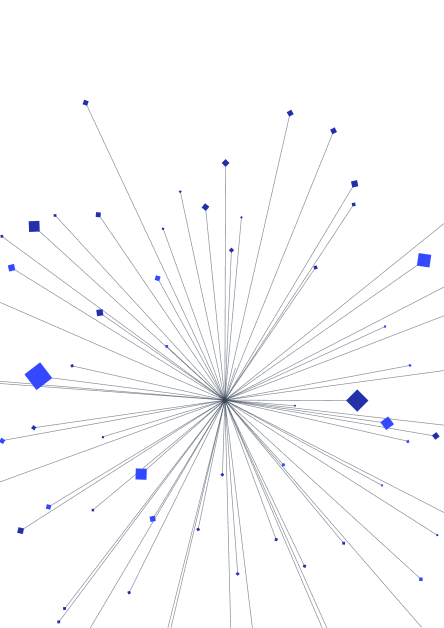
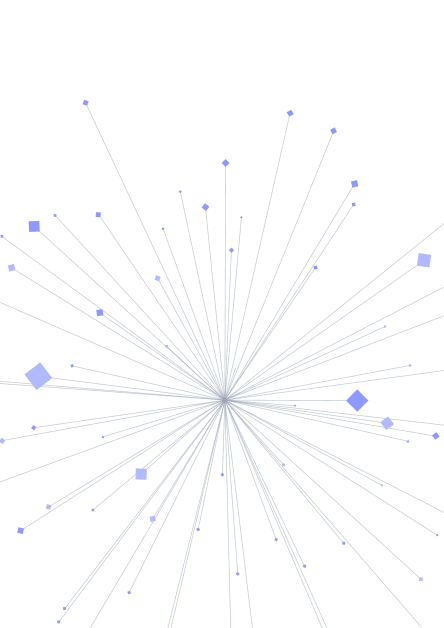
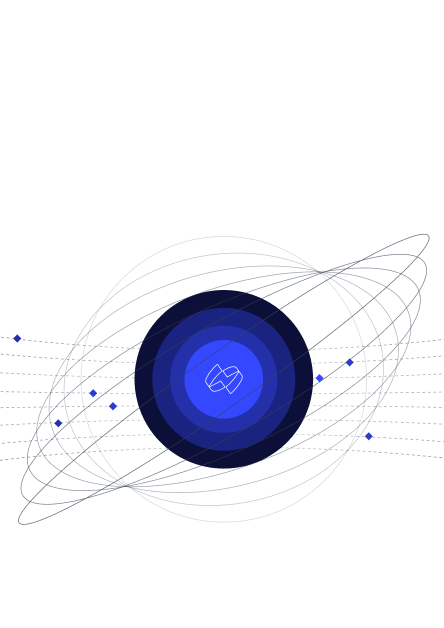
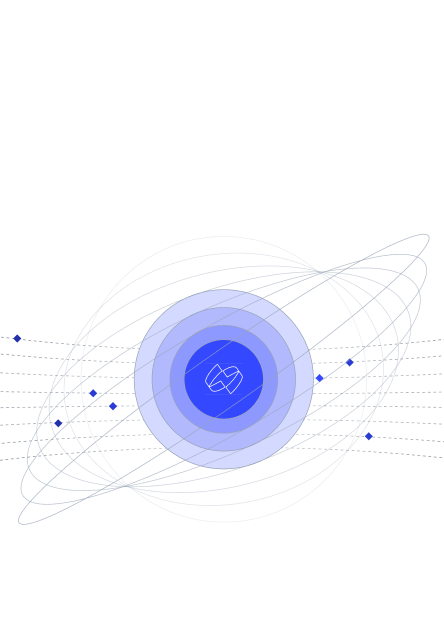
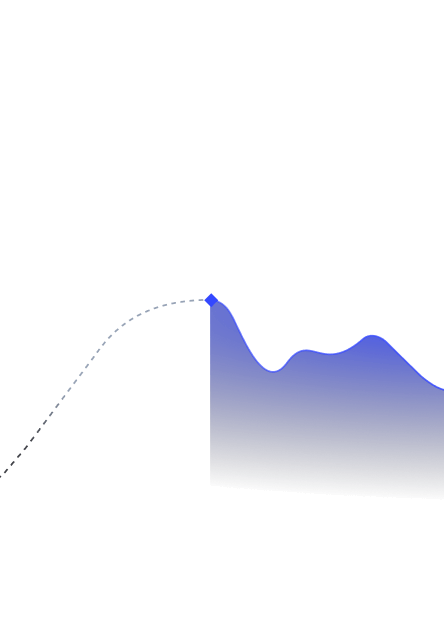
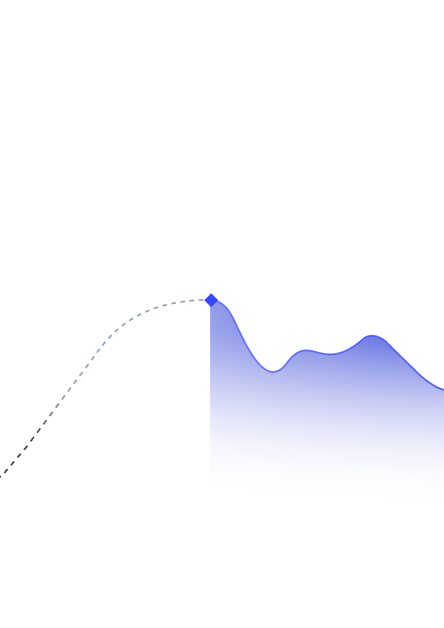
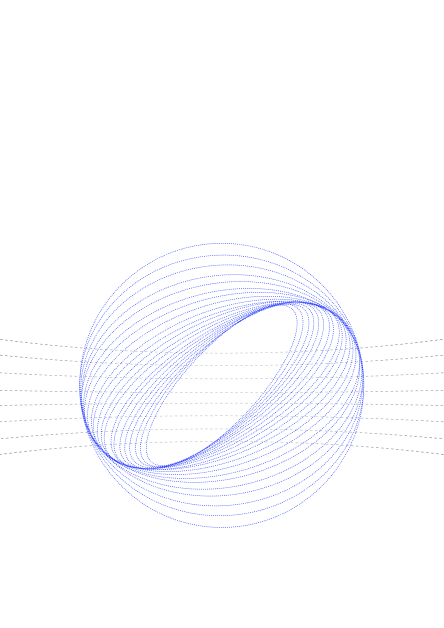
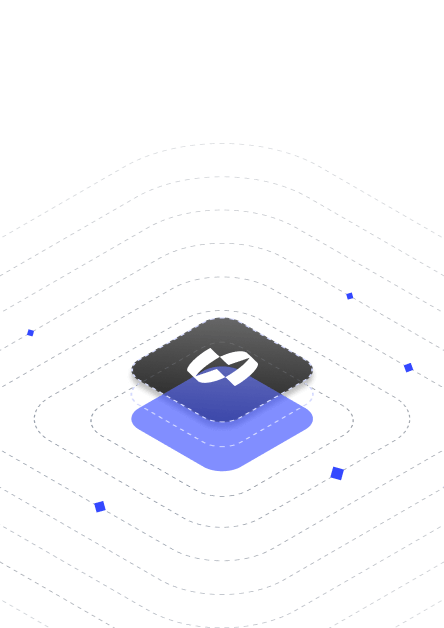
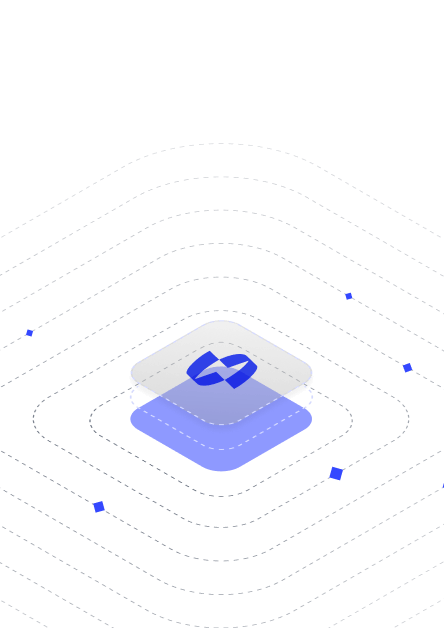







































.png)