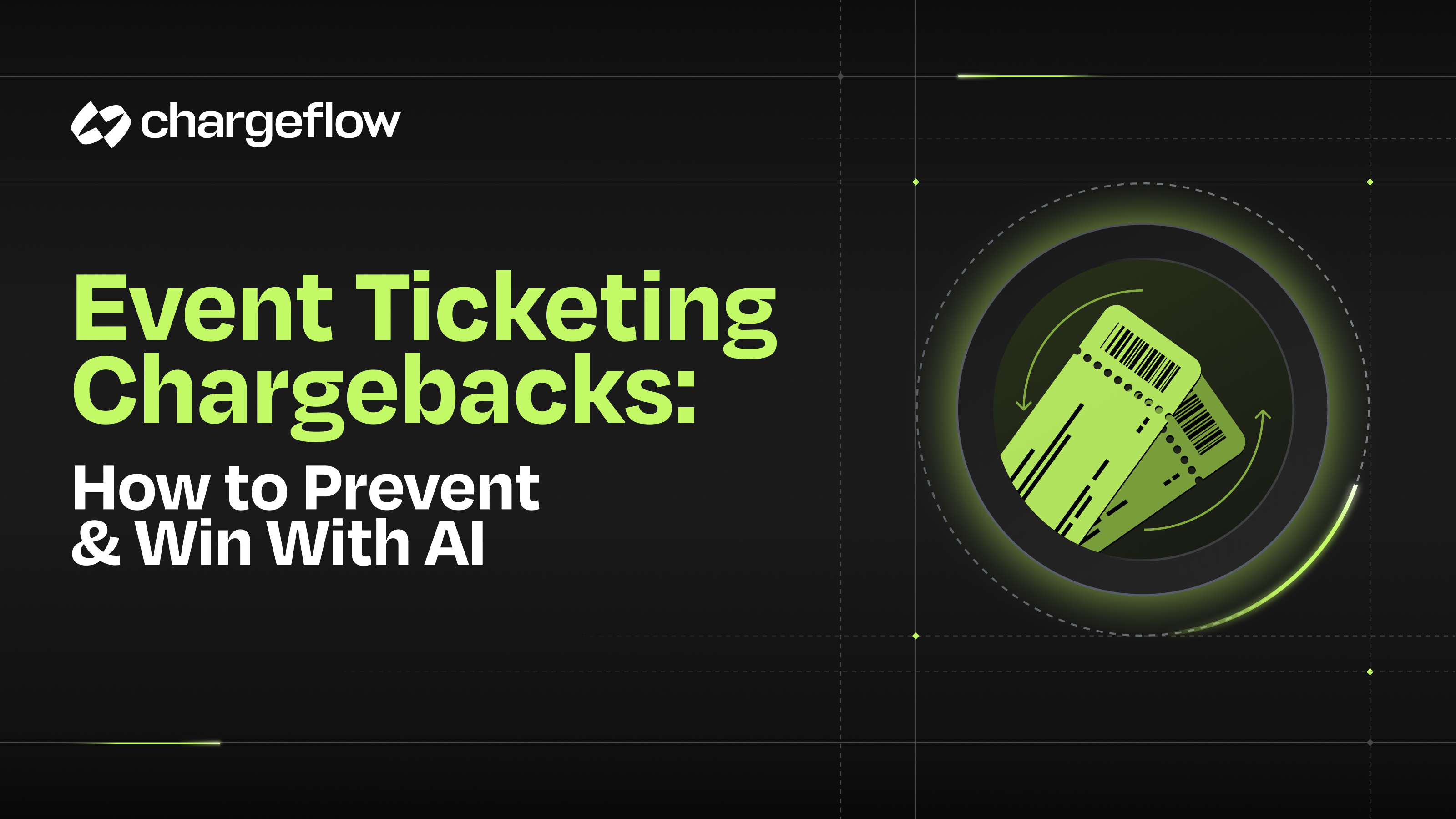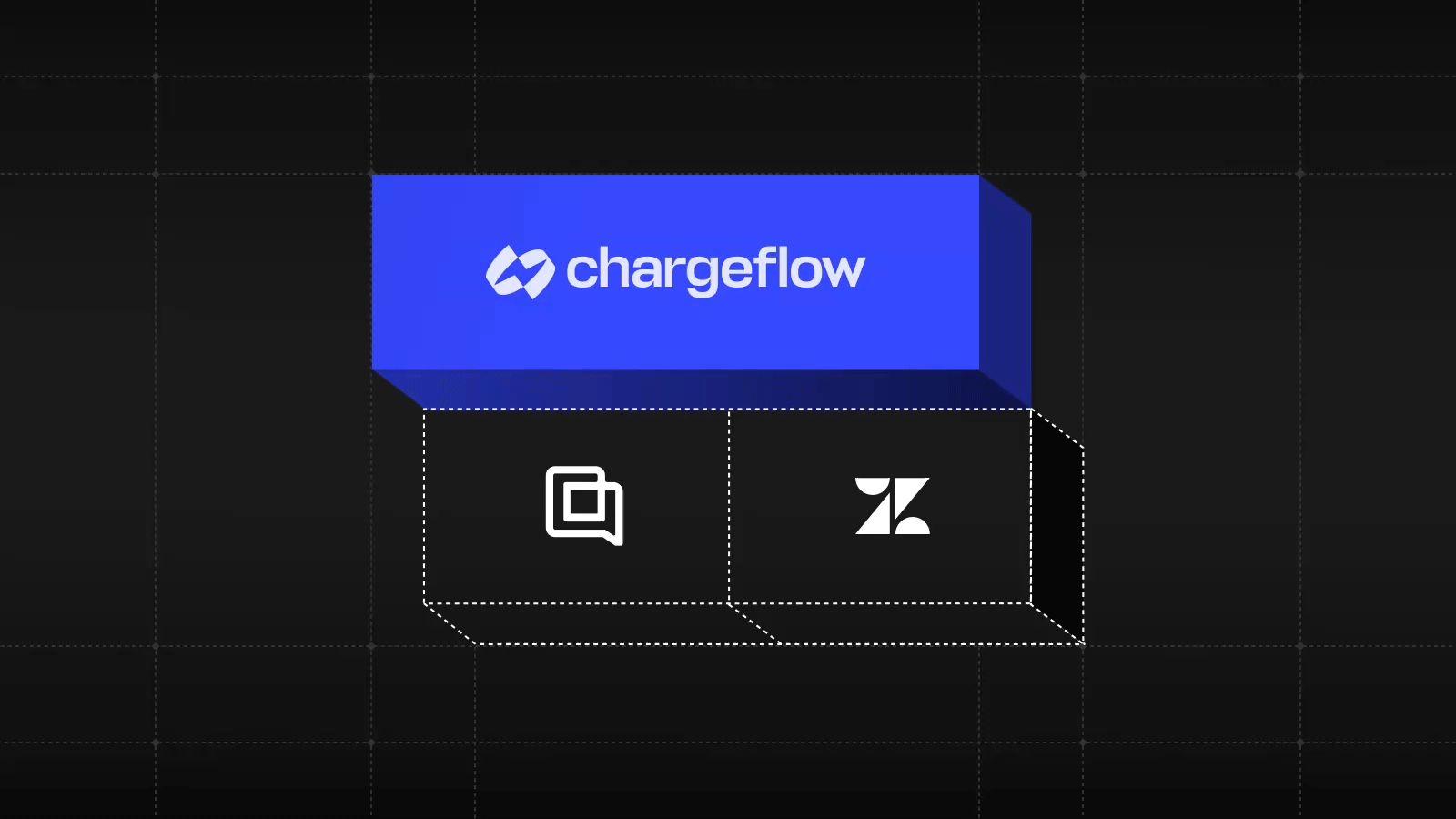Integration Spotlight: Klarna + Chargeflow

Chargebacks?
No longer your problem.
Recover 4x more chargebacks and prevent up to 90% of incoming ones, powered by AI and a global network of 15,000 merchants.
Chargeflow integrates with Klarna to help eCommerce businesses automate and recover Buy Now Pay Later chargebacks by autopilot. Learn more about it.
Chargeflow’s integration with Klarna, the all-in-one shopping app, helps eCommerce businesses automate and recover disputes.
Chargeflow is thrilled to announce an integration with Klarna, the biggest Buy Now Pay Later payment processor in the world. The new integration helps eCommerce businesses using Klarna to automate and recover disputes as efficiently as they do with Chargeflow’s other integrations, such as Shopify, PayPal, Stripe, etc.
By pairing Chargeflow’s powerful, science-based algorithms and proprietary technology with Klarna’s flexible payments everywhere and complete transparency, business owners can better attract, convert, and retain customers. eCommerce merchants will have a robust, plug-and-play system that reduces their chargeback burden with no commitment, zero contracts, and a seamless, automated chargeback recovery experience.
Our data shows that while the industry chargeback recovery average hovers around 12%, businesses using Chargeflow are seeing significantly improved recovery rates, with win rates hovering around 60% to 85%.
How it works
Below is a guide on connecting your Klarna account with the Chargeflow application, whether or not you are a Chargeflow user. By the way, we are always pleased to welcome new businesses to the Chargeflow family!
Option 1: For businesses already using Chargeflow:
- Log in to Chargeflow using your Shopify store URL
- Navigate to the Integrations page in the Chargeflow application.
- Under the “Payment Processors” section, look for Klarna and click on “Connect” to establish the integration.
Then generate “Klarna API Credentials” to complete the connection:
- Log in to the Klarna dashboard
- Go to Settings → Klarna API Credentials
- Click on "Generate new Klarna API credentials" then "Create Credentials"
- Insert the credentials into the Chargeflow app and hit “Connect”.
That’s it! You are good to go!
Option 2: For businesses that are new to Chargeflow:
Follow the steps below to automate your chargebacks and recover disputes without lifting a finger.
- Install the Chargeflow app from the Shopify App Store.
- Confirm the billing plan in Shopify.
- Follow the above step to connect your Klarna account with Chargeflow!
Welcome! 👋 Now sit back and watch us do the work for you! If you need additional support, feel free to schedule a call with our sales team here.

Chargebacks?
No longer your problem.
Recover 4x more chargebacks and prevent up to 90% of incoming ones, powered by AI and a global network of 15,000 merchants.
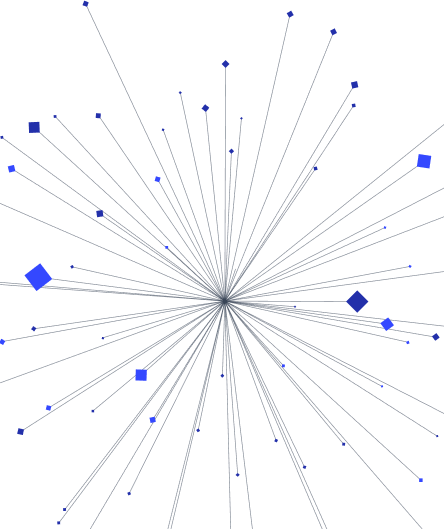
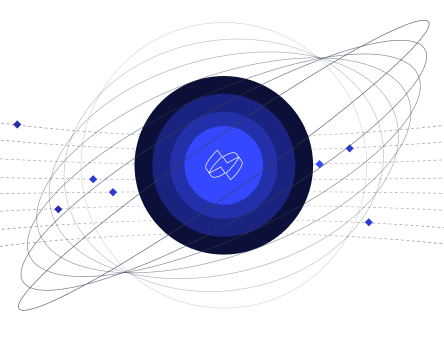










































.png)
.gif)